This tutorial will show you how to bypass facebook mobile verification , which mean you can create a verified facebook accounts .
 This trick works in all websites that need mobile verification under one condition , that the website should offer a phone call beside sending sms .
This trick works in all websites that need mobile verification under one condition , that the website should offer a phone call beside sending sms .
Read those steps carefully.. after that watch the video tutorial down
1
Open http://www.iptel.org , click " Subscribe! " , then register a new account .
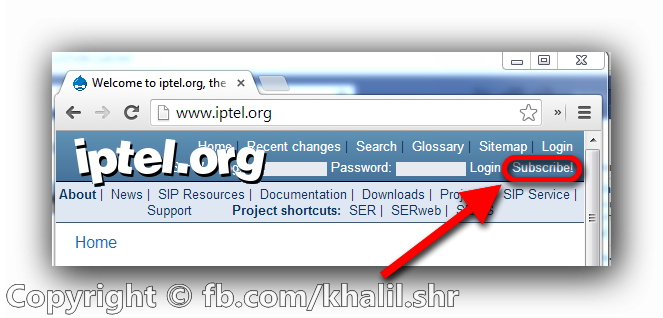
A confirmation code will arrive your email inbox , click the confirmation link to activate your "iptel" account .
2
X-Lite Website :: http://www.counterpath.com
3

In sign up page you need to fill your account information that you received to your email after you register in : iptel.org . STEP 1
username :
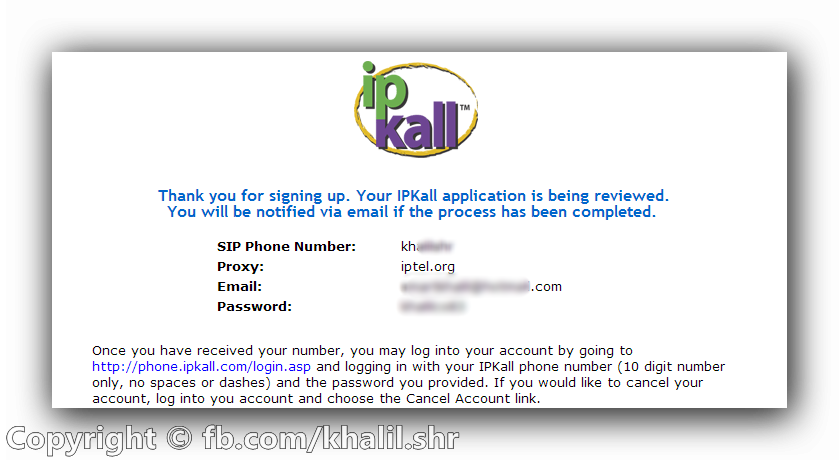
You will receive an email with registration details, use this details as your account settings in X-Lite .
4
Open X-Lite on your desktop, click " Softphone " then " Account Settings " , fill your details and click " ok " to save .
Green circle " Available " means your details are correct and your connected .
5
Install Hola! proxy : http://adf.ly/blPnd
Open https://facebook.com
while your on facebook main page , click and active Hola! proxy , choose united states .
it should looks like same as this picture:

Log in to your facebook account , navigate to your mobile setting , use the phone number which you received after registered in : ipkall.com
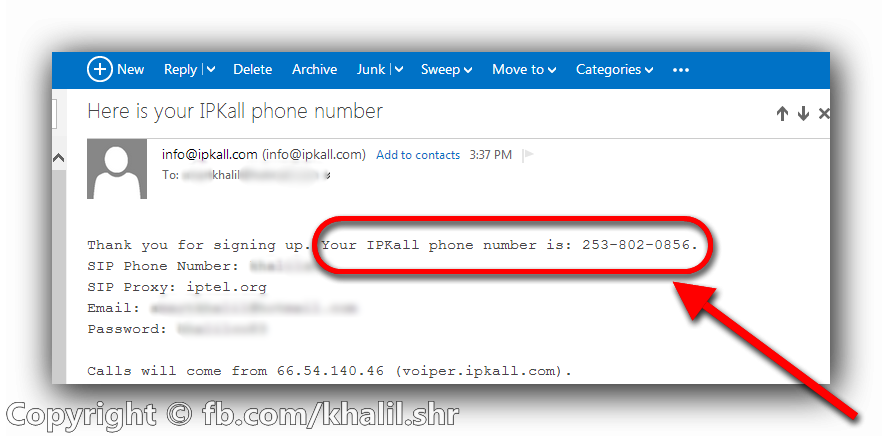

Click " Giving me a call " , wait for your X-Lite to ring , answer the call and type your verification code .

Video Tutorial : watch in HD
Video has been submitted to http://khalil-shreateh.com by : AchillePower .
.
