 Professional way :: How to add "REPLY " button for comments in your facebook account This tutorial will help you to understand and learn developing beside adding "reply" button .
Professional way :: How to add "REPLY " button for comments in your facebook account This tutorial will help you to understand and learn developing beside adding "reply" button .
Before we start please close all opened facebook windows .
1
Open this link : https://touch.facebook.com
2

3
Click the Gear [Wheel] down right the window .
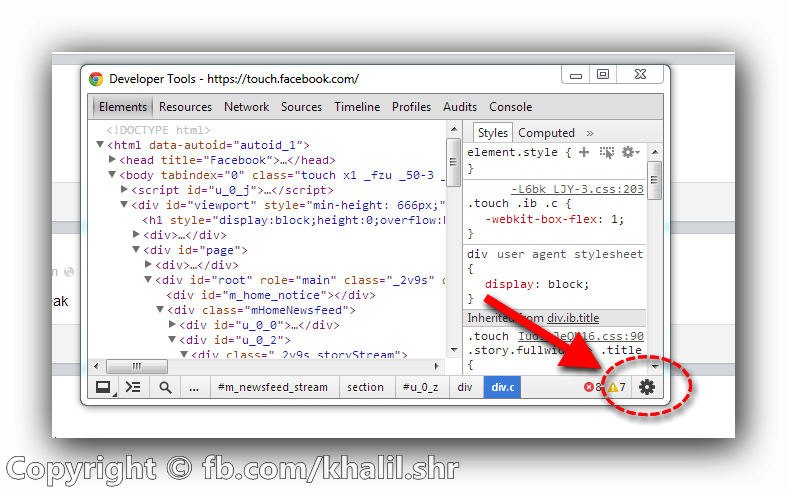
4
A Click " Overrides " .
B Check/Enable "Ovverride Geolocation".
C Type/Copy those number in the boxes :
Lat = -41.289996 Lon = 174.781555
D Close setting window first then close the Inspect elements window .
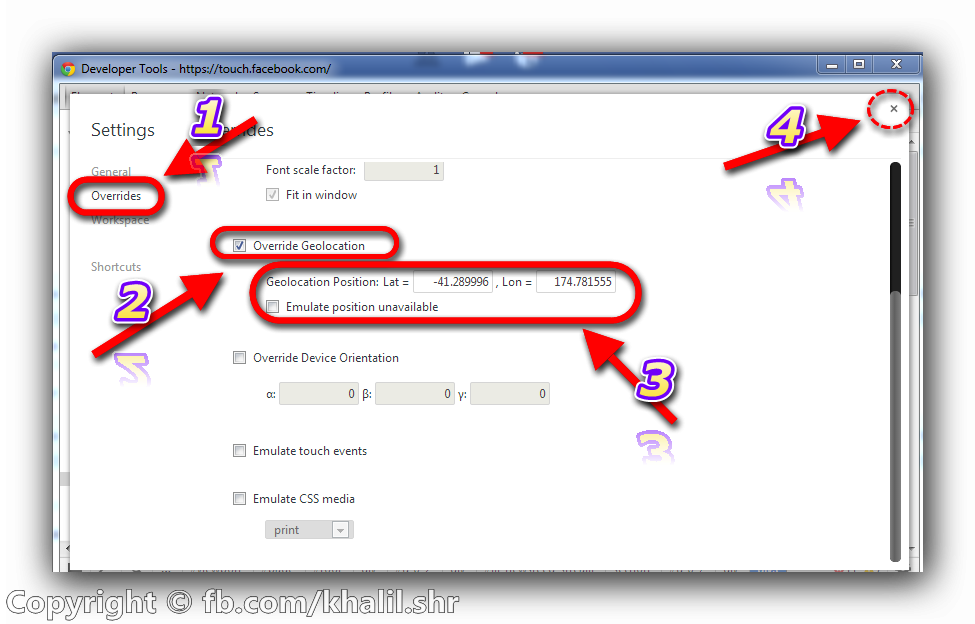
If the above method did not work with you , you cand download extenstion for chrome , and add-ons for firefox :
Download : chrome mannual-geolocations


Download : firefox add-on

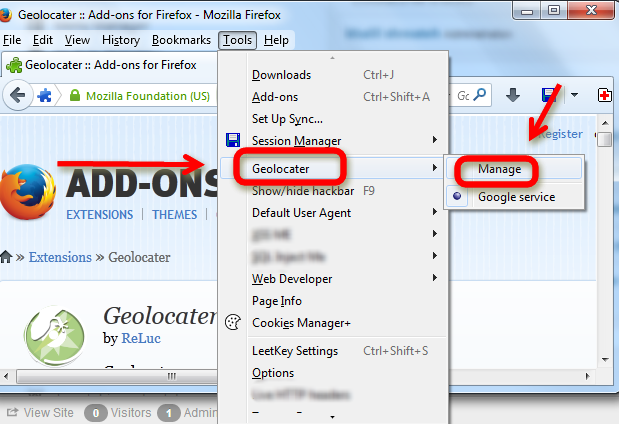



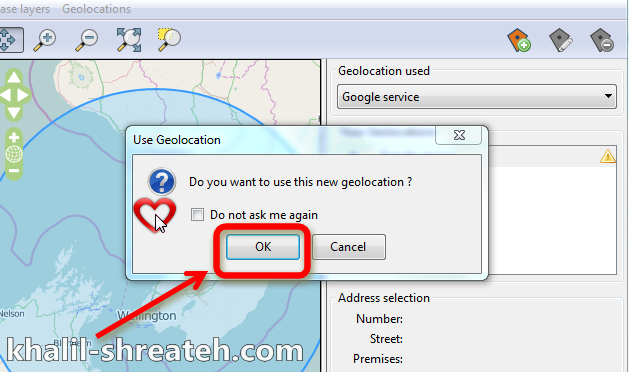
5
Click " Check In " .
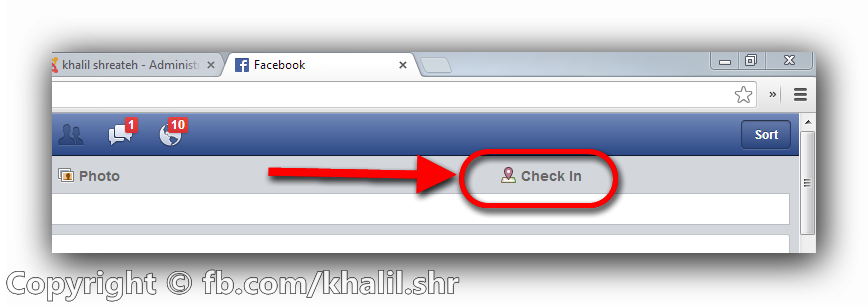
6


7
Make a post ... done ![]()

You also should know that facebook make different programming for every country .
YOU LIKE IT !!! SHARE IT ![]()
