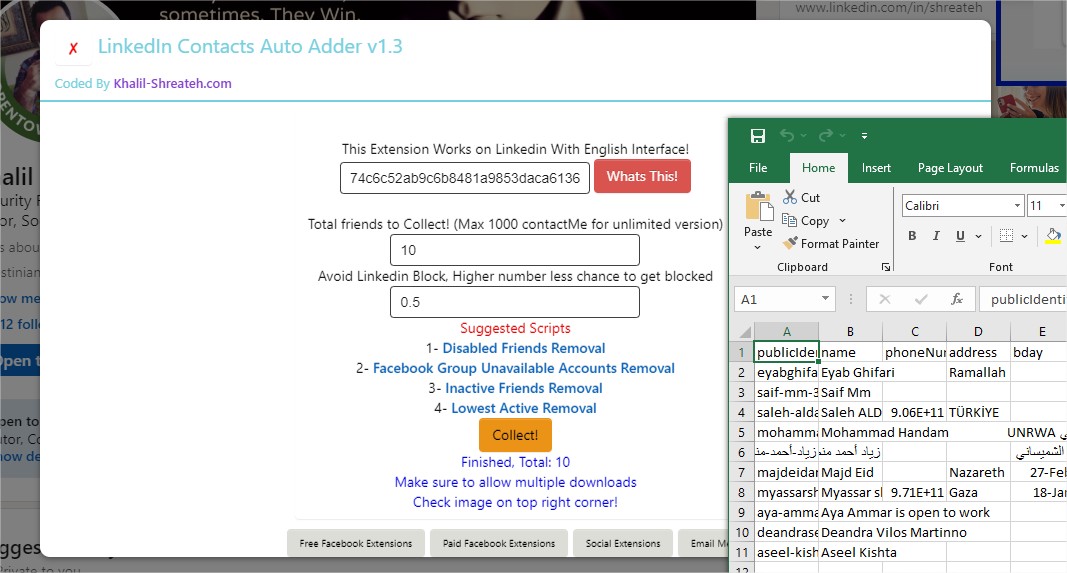Enhancing LinkedIn Connectivity: A Comprehensive Guide to the New Chrome Extension
Explore the future of LinkedIn connectivity with our latest Chrome extension. This comprehensive guide covers the download and installation process, along with the myriad benefits for both LinkedIn users and companies. Stay ahead in the professional landscape by maximizing your networking potential
In the fast-paced world of professional networking, staying connected is key to success. Recognizing the need for streamlined connectivity, we present a new Chrome extension tailored for LinkedIn, designed to enhance user experience and foster stronger professional relationships. This article delves into the features, benefits, and installation process of this innovative tool.
Download and Installation Guide: To get started, follow these simple steps:
-
Scroll Down to Download:
- Visit our official website and scroll down to find the download link.
-
Extract the Zip File:
- Once downloaded, extract the contents of the zip file to a location of your choice.
-
Activate Developer Mode:
- Open your Chrome browser and navigate to chrome://extensions/.
- Activate Developer Mode by toggling the switch in the top right corner of the page.
-
Drag and Drop the Extracted Folder:
- Drag and drop the folder extracted earlier into the Chrome extensions page.
-
Run the Extension:
- Locate the extension icon in the Chrome toolbar and click to run the tool.
Benefits:
For LinkedIn Users:
- Enhanced Connectivity: Seamlessly connect with professionals in your industry, expanding your network effortlessly.
- Customized User Experience: Tailor your LinkedIn experience with additional features and functionalities.
- Efficient Networking: Save time by easily accessing and managing your connections' personal information.
For Companies:
- Increased Exposure: Companies using the extension can gain increased visibility among LinkedIn users.
- Effortless Outreach: Simplify the process of reaching out to potential clients or collaborators.
Overall:
- Time-Saving: The extension streamlines the process of collecting and managing personal information, saving users valuable time.
- User-Friendly Interface: With an intuitive design, the extension is accessible to users of all levels of tech expertise.
- Privacy Controls: Robust privacy settings ensure that users have control over the information they share.
NOTE THIS IS THE FREE LICENSE, TO ORDER THE PREMIUM LICENSE CONTACT ME
English Tutorial:
https://youtu.be/E8n98WLHBXs
فيديو عربي يشرح تحميل الاضافة واستخدامها :
https://youtu.be/2yRuEQsTMx8
Donate via Paypal : https://paypal.me/shreateh
Support me on Patreon : https://www.patreon.com/shreateh
ادعمني على موقع باتريون : https://www.patreon.com/shreateh
Support me by clicking this link and share with your friends :)
لدعم الملحق انقر هنا وشارك الفيديو مع اصدقائك
For suggestions or reporting a bug in any extensions, open this page ( click her). then scroll down and leave it in comments