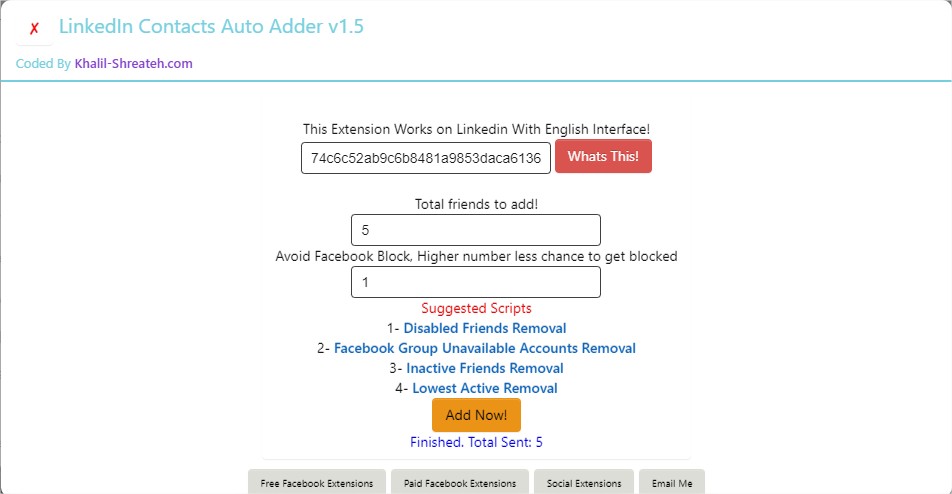"This extension will helps you increasing your Linkedin connections.
Use this extension with English interface
Effortlessly Expand Your LinkedIn Network with Our Automated Connection Builder Extension
In today's dynamic business landscape, cultivating a robust professional network on LinkedIn is crucial for success. Our innovative Chrome extension seamlessly automates the process of adding new connections, saving you valuable time and effort. With its intuitive interface and user-friendly features, our extension empowers you to expand your network strategically, ensuring you connect with the right people to enhance your career prospects.
Step-by-Step Guide to Utilizing Our LinkedIn Connection Builder Extension:
- Download the Zip File:
Initiate the process by downloading the extension's zip file. This file contains all the necessary components for seamless integration with your Chrome browser.
- Extract the Folder:
Once the download is complete, extract the contents of the zip file to a location of your choosing. This extracted folder holds the extension's components.
- Drag and Drop the Extension:
Open your Chrome browser and navigate to the 'chrome://extensions/' page. From the top right corner active the "Developer mode". Locate the extracted folder containing the extension's components and drag and drop it onto the 'chrome://extensions/' page. This action installs the extension into your Chrome browser.
- Launch the Extension:
Upon successful installation, you'll notice the extensions icon (![]() ) in the top right corner of your browser window. Click on the icon adn then click the extension's icon to launch the extension's user interface.
) in the top right corner of your browser window. Click on the icon adn then click the extension's icon to launch the extension's user interface.
- Set Connection Limits:
Our extension provides the flexibility to establish connection limits, ensuring you avoid exceeding LinkedIn's daily connection restrictions. Specify the desired number of connections you wish to add daily and the preferred time interval between each connection request.
- Initiate Connection Automation:
With your connection limits set, click on the 'Add Now' button. Our extension will automatically begin sending connection requests to potential connections within your specified parameters.
Benefits of Utilizing Our LinkedIn Connection Builder Extension:
-
Effortless Network Expansion: Save time and effort by automating the connection process, allowing you to focus on building meaningful relationships.
-
Strategic Networking: Target and connect with individuals relevant to your industry and career goals, maximizing the value of your network.
-
Enhanced Compliance: Set connection limits to adhere to LinkedIn's guidelines and maintain a positive reputation on the platform.
-
User-Friendly Interface: Our extension's intuitive design ensures seamless operation and effortless navigation.
- Increase your LinkedIn connections
- With many contacts you can:
- Increase your job opportunity
- Increase your post views
- Increase Profile Views
- Increase your profile rank among your connection
- By increasing your post views, you can increase your website traffic, YouTube view, etc.
Expand your LinkedIn network effortlessly and reach new heights in your professional journey with our automated connection builder extension. Download the extension today and start building your network of success!
This extension is totally free .
English Tutorial:
https://youtu.be/E8n98WLHBXs
فيديو عربي يشرح تحميل الاضافة واستخدامها :
https://youtu.be/2yRuEQsTMx8
Donate via Paypal : https://paypal.me/shreateh
Support me on Patreon : https://www.patreon.com/shreateh
ادعمني على موقع باتريون : https://www.patreon.com/shreateh
Support me by clicking this link and share with your friends :)
لدعم الملحق انقر هنا وشارك الفيديو مع اصدقائك
For suggestions or reporting a bug in any extensions, open this page ( click her). then scroll down and leave it in comments