Hide What You Likes On Facebook
Demo Image

A. Open your account's about page ( click here to open it )
B. Click the edit pen and choose Manage Sections

C. Make Sure all boxes are checked (Likes, Notes, Books, Music ... etc )
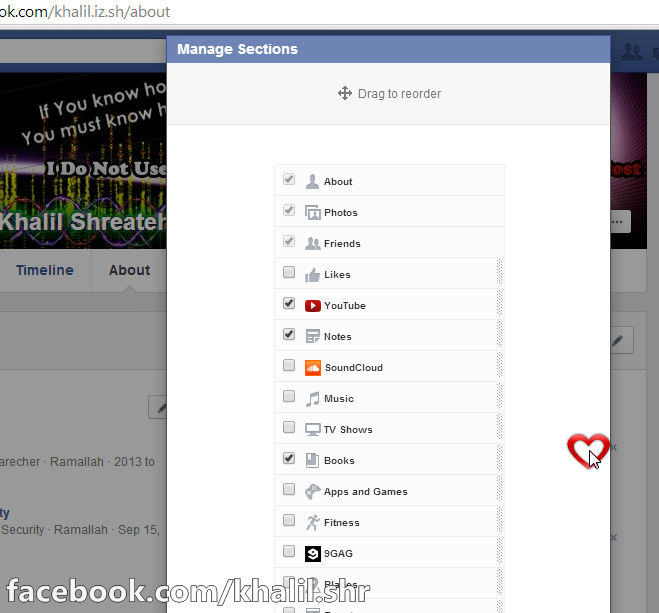
D. For each tab click the edit pen and choose Edit Privacy

E. Choosing `Only Me` will hide what you will like from your friends and public for the category .

F. Repeat the above steps for all categories (Likes, Music,Tv Shows . .. etc)
This picture shows the new privacy after edditing the above demo image
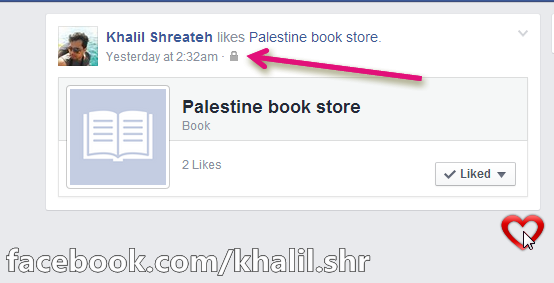
Video Shows All The Above Steps
