Finaly and after long time waiting. Pangu team released Jailbreak for ios 9.3
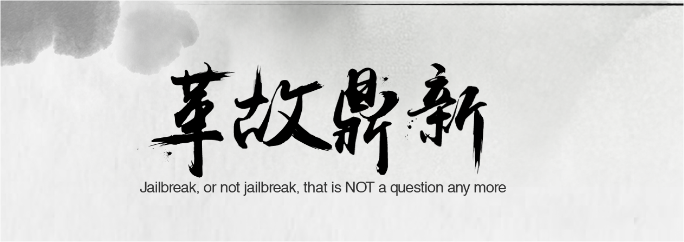
This article based on : idownloadblog.com, reddit.com, mixed modified and added important notes by khalil-shreateh.com
Suggested Article: Final Jailbreak iOS 9.3.3 Using Pangu Jailbreak [English] with Cydia Impactor
Warning! Read this article carefuly before you start do anything, specialy the FAQ down this article
his jailbreak is only for 64-bit devices. 32-bit devices are not compatible with this jailbreak tool.
The following devices are compatible:
iPhone 5s
iPhone 6
iPhone 6+
iPhone 6s
iPhone 6s+
iPhone SE
iPad Mini 2
iPad Mini 3
iPad Mini 4
iPad Air
iPad Air 2
The following devices are currently incompatible:
iPad Pro (both sizes)
iPod Touch 6G
This is a semi-untethered jailbreak
After rebooting your device, your tweaks will not function and your device will appear to not be jailbroken. To fix this, open the PP助手 app.
Official jailbreak download
Download link: http://jailbreak.25pp.com/ppjailbreak/?from=25pp_00119
Direct link: http://pro.25pp.com/download/25pp_00119/8005
Note that the current tool is in Chinese, however Cydia will be in English. If at any time you don't understand an error message, Google Translate has a camera function that will allow you to translate the text on your screen.
Checksums
Use these to ensure that the utility you downloaded is legitimate.
SHA1: 93a3beb1904b4728f7908a89d0badb0713af8737
MD5: cfbf58d389dfca05d0f6001bc20d35e4
Jailbreaking instructions
Advice for upgrading from jailbroken device
-
Write down a list of your favorite packages, or export a list using AppInfo or similar - try Appster or Capture View. (Technically you can try a whole-package-list backup tool like PkgBackup, but see step #6 for why you might not be happy with the result if you use that.)
You can also go into Cydia and take screenshots of your installed apps and repos. If you do this before your backup they should still be on your device after you restore. If you're paranoid (like me) you can email them to yourself or copy them someplace else for safekeeping.
-
Do a full backup of all your data with iTunes or iCloud (or your preferred method).
-
Download the latest iOS 9.3.3 IPSW file from https://ipsw.me. (this is done instead of an OTA update to reduce the chance of encountering problems)
-
In iTunes, shift-click on "restore" and choose the ipsw file you downloaded in step 3. (Side note: using the "update" feature will lose some disk space on your iDevice until your next full restore.)
-
Run PP Helper and follow the jailbreak process.
-
Based on your written or exported list of favorite packages, try installing one or a couple of them at a time. It's very likely that many of those packages will have compatibility problems, so it's easier to troubleshoot problems if you don't install everything at once.
Jailbreaking on MacOS
Here's a tutorial by /u/GTATrophyBug:https://www.reddit.com/r/jailbreak/comments/4udpm5/tutorial_jailbreak_933_on_mac_os_x_no_vm/
Jailbreaking on Windows
If you have one of the supported devices, have access to a Windows machine, and want to jailbreak your iOS device, then you’re going to want to follow these steps:
1) Update your iOS device to iOS 9.3.3. This is the latest jailbreakable firmware and this means you’re going to want to install it because it has all of the latest bug fixes and security features.
2) Make sure to turn off Find My iPhone and to disable your passcode on the device you’re jailbreaking, then plug it into your computer with the Lightning cable.
3) Make sure the computer has iTunes installed on it before proceeding; you can download it here. If you haven’t already, be sure to trust your computer from your iOS device and trust your iOS device from iTunes.
4) Download the PP/Pangu jailbreak tool installer for Windows from the above links.

5) Right-click on it and click Run As Administrator.
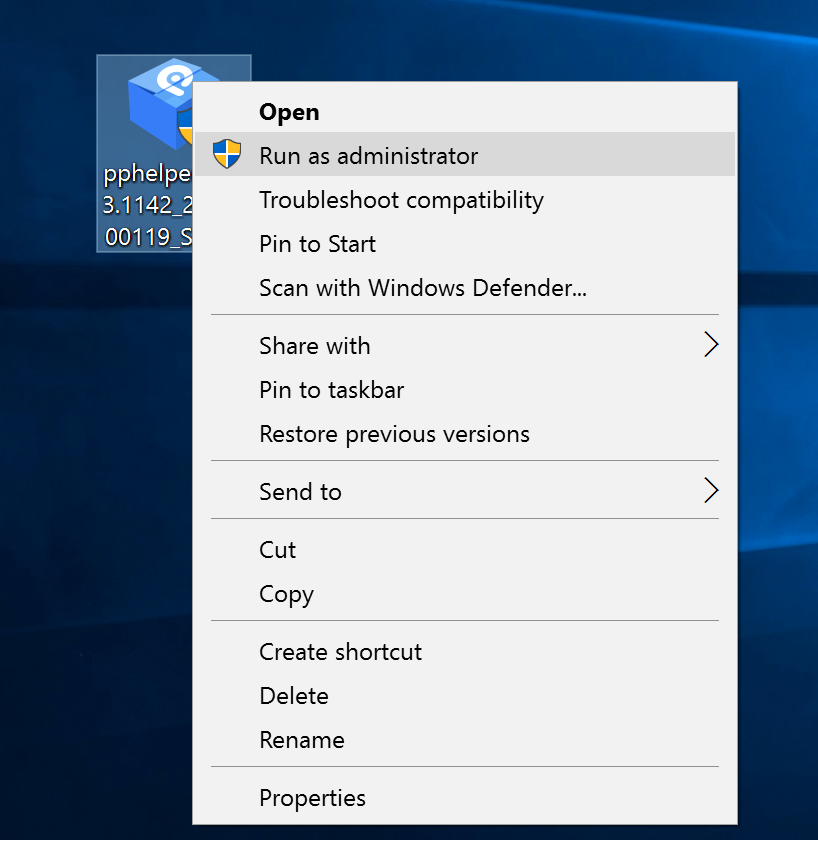
6) Windows will ask you to trust the publisher. Click on the Yes button.
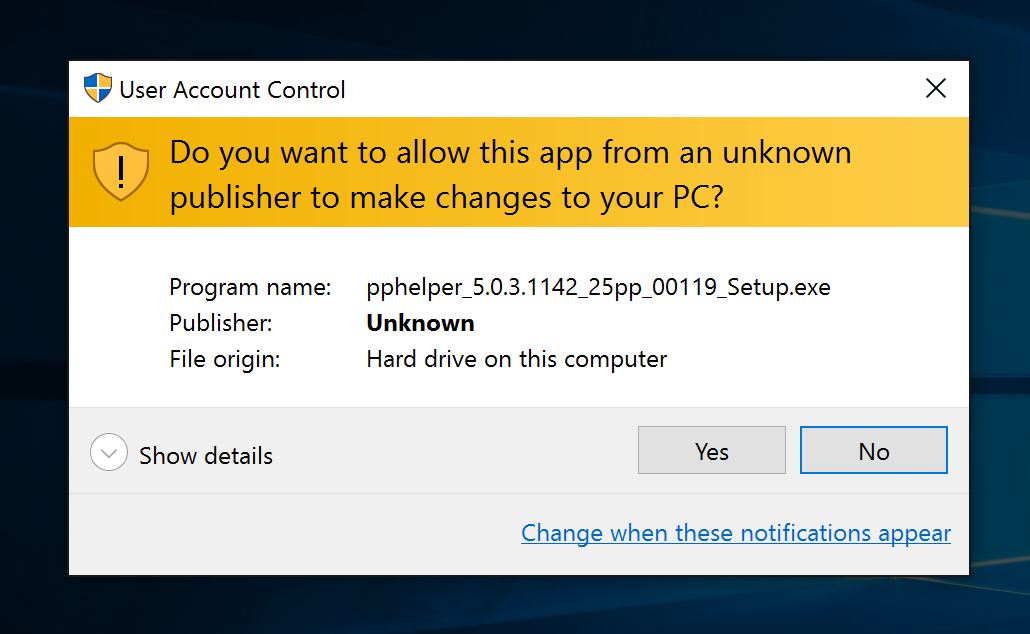
7) Windows may also ask you to trust the app for Windows Firewall, so go ahead and Trustthe connections.
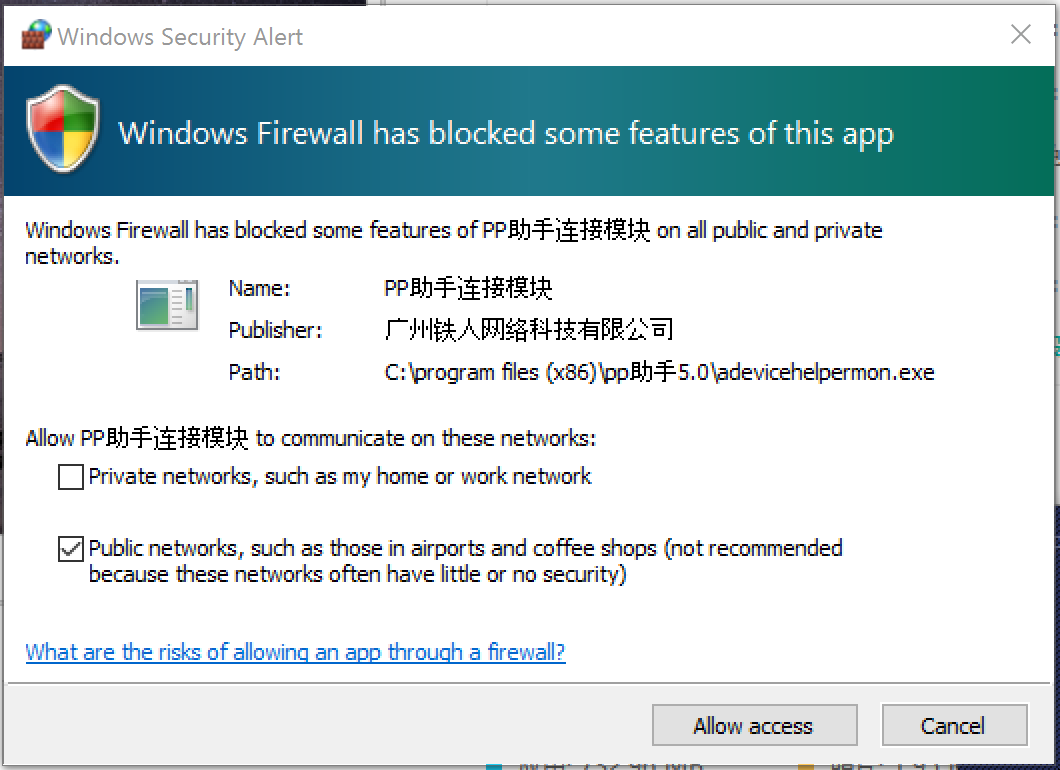
8) When the tool launches, click on the only button in the UI and it’ll start downloading and installing the actual jailbreak tool.

9) When finished, you’ll notice a new app with the PP icon on it:

10) Right-click it and choose Run As Administrator once again.
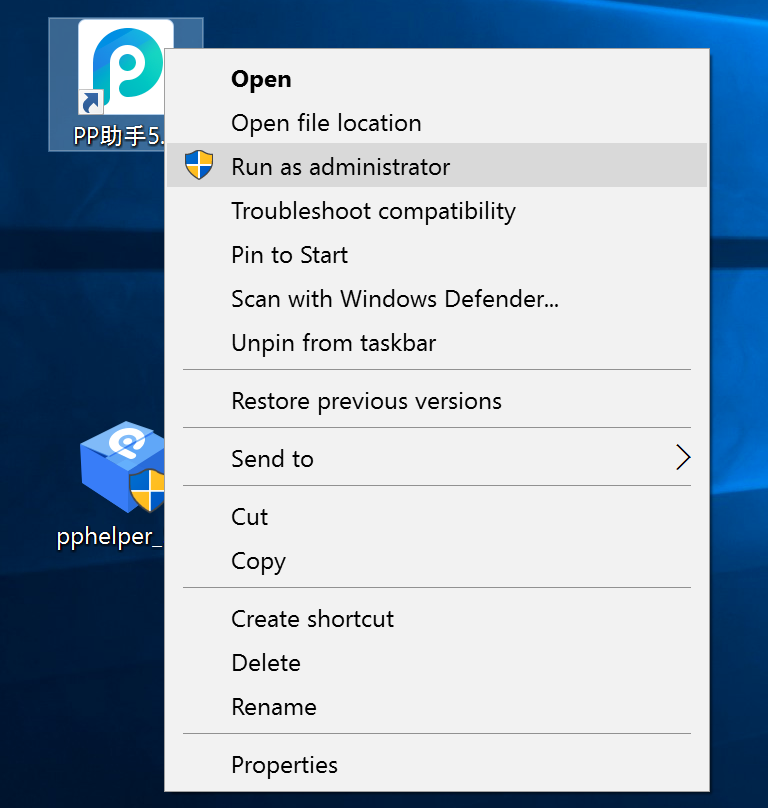
11) Next, click on the Yes button when asked if the app can run on your PC.
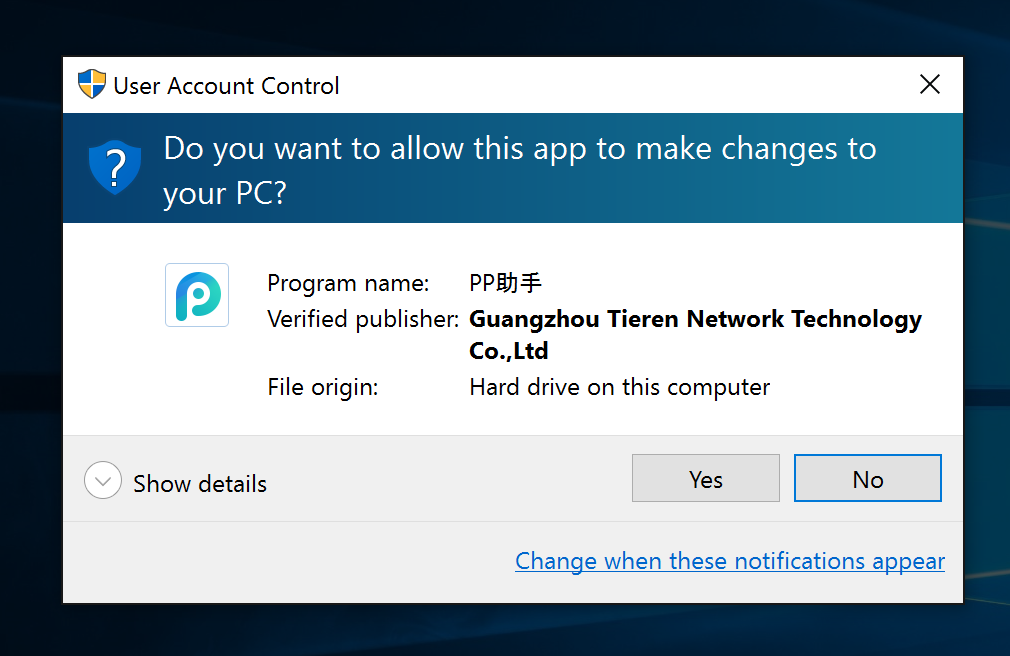
12) The jailbreak tool interface will open and attempt to discover any connected devices.

13) Once your device is discovered, click on the green button to proceed.

14) The green button will begin to display a loading circle to indicate it’s busy.

15) After a few minutes, you will be asked for your Apple ID. Proceed at your own riskand log in, or do what we did and create a phony Apple ID to log in with. When your information is entered, click on the green button to log in.

16) Now wait a few minutes longer and a Pangu/PP app appears on your iOS device’s Home screen:

17) You now want to go to your Settings app (not the Pangu/PP app), and navigate toGeneral > Device Management.

18) Tap on the profile that appears here, and then tap on the blue Trust button that appears with your email address.
19) In the pop-up prompt, tap on the red Trust button, and then go to your Home screen after you’ve successfully trusted the profile.
20) Next, you want to launch the Pangu/PP app that was on your Home screen. You will be prompted to allow push notifications. Make sure to allow them by tapping on the OK button.
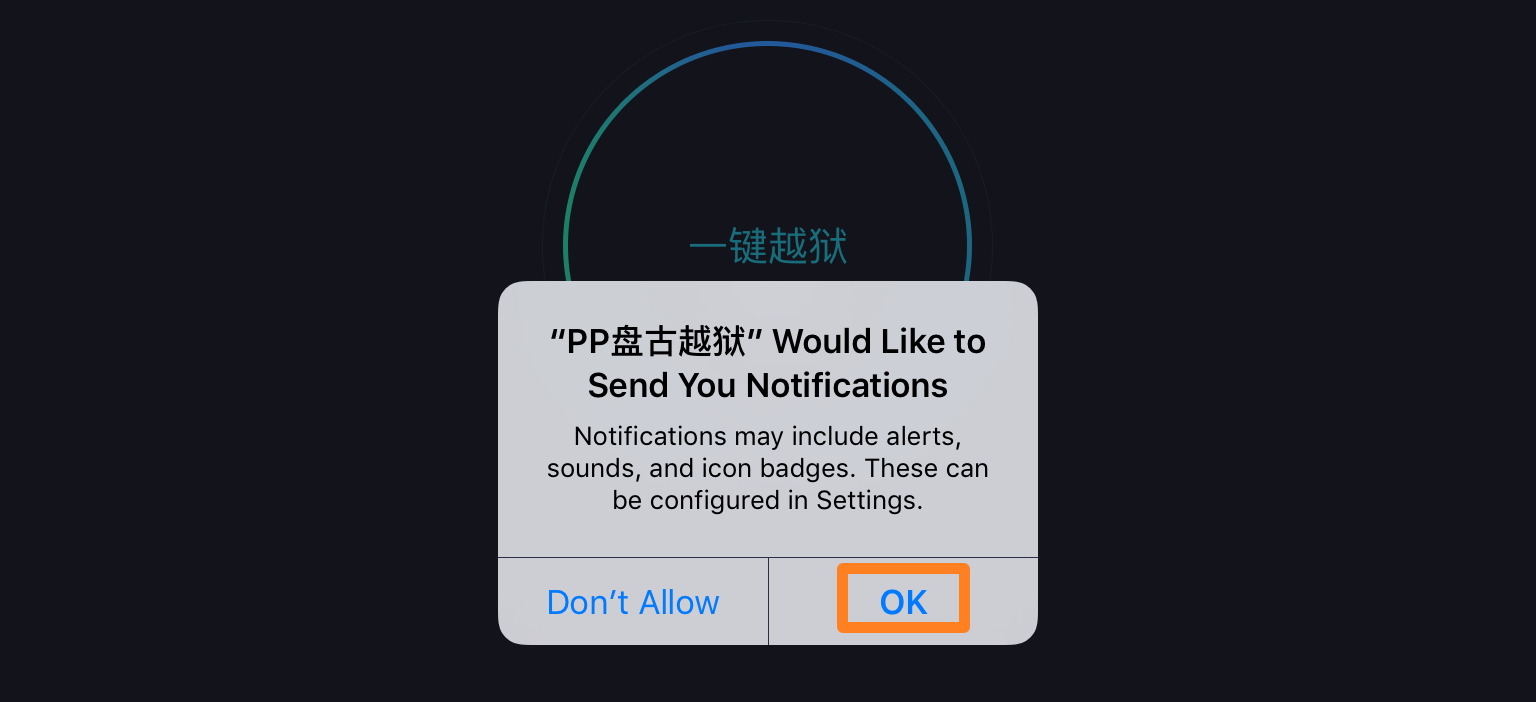
21) Next, tap on the circle in the app, and then it will turn into a line of text.
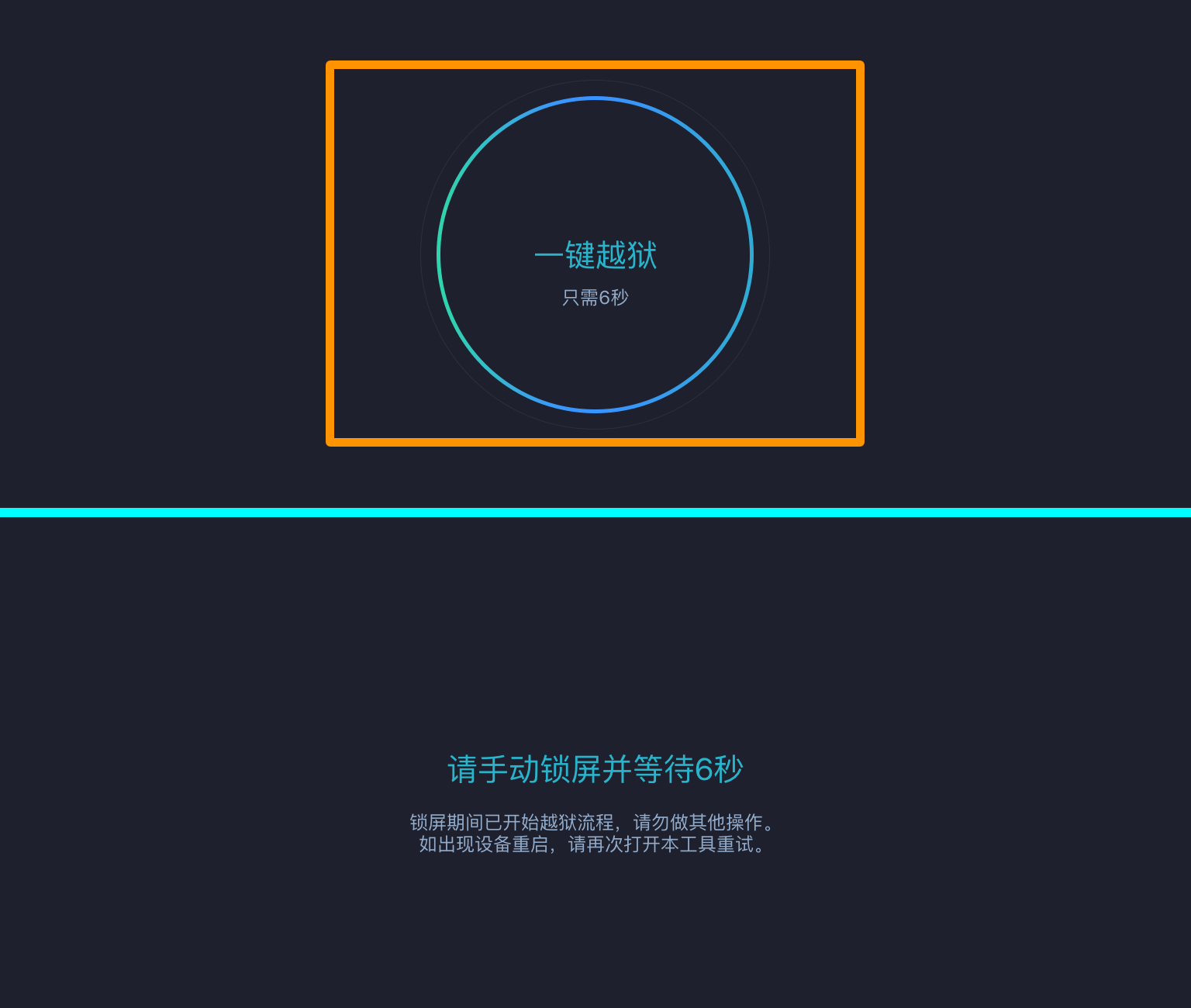
22) Now, lock your device by pressing your sleep button once. After a few moments, you should see a notification appear:

23) After a few seconds, you should also see a prompt for your device’s storage getting full (not all devices). This is normal, and indicates Cydia is being installed. You can unlock your device and re-launch the Pangu/PP app and you should see it trying to install Cydia.
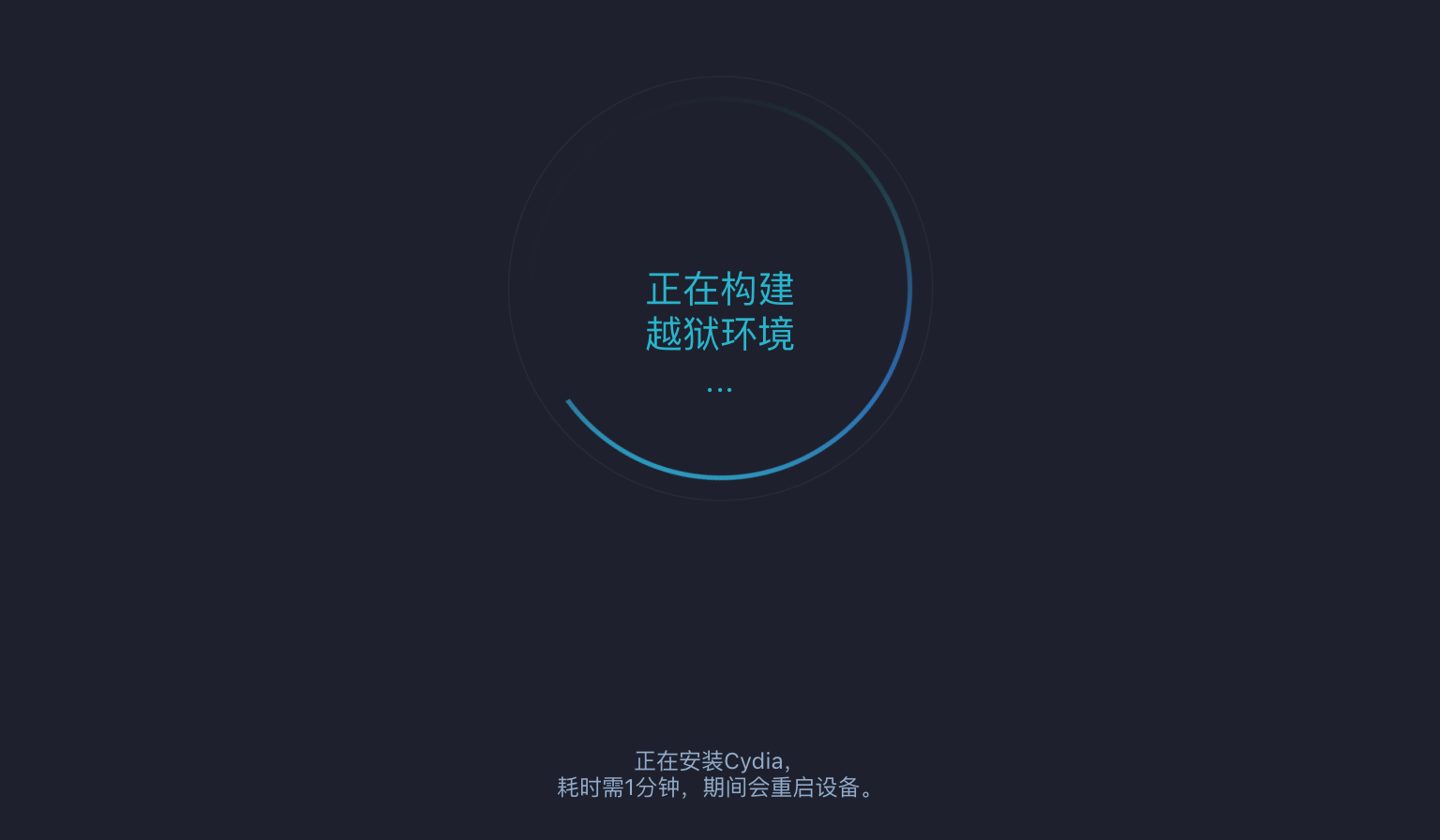
24) Your device should automatically reboot itself a few moments after, and when it turns back on, you should see Cydia on your Home screen:
![]()
25) Launch Cydia, and it will re-load data and prepare the filesystem as it typically always does when you jailbreak your device.
Congratulations on your now-jailbroken iOS 9.3.3 device!
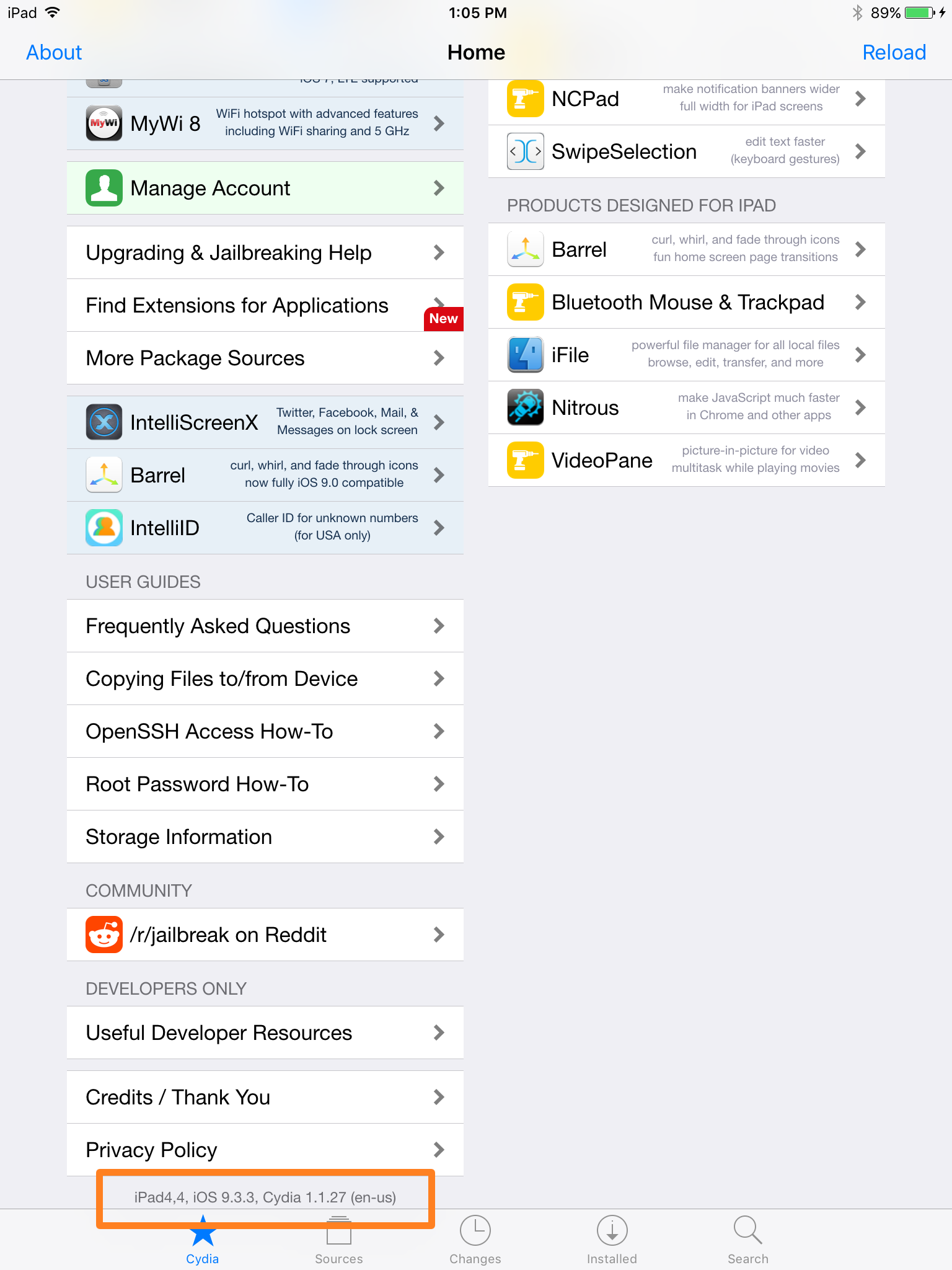
Note: If the jailbreak process doesn’t work for you, just repeat the process over and over until it does. I had to do this 8 times before it finally took. Stay patient!, installing PP application on your idevice might take long time.
Answers to common questions
Q: I'm on an earlier version of iOS 9, should I update to 9.3.3?
A: We'd recommend that you update to iOS 9.3.3 for more stability
Q: I'm on iOS 8 (or below), should I update to 9.3.3?
A: We'd recommend updating if you want the latest jailbreak, just note that you won't be able to have all of the same tweaks and setups
Q: Is it safe to use the "Erase All Content & Settings" function in Settings?
A: Maybe. Since this is a semi-tethered jailbreak, Cydia doesn't perform stashing meaning it could be safe to use that function - however saurik suggests otherwise and says it could be "very much not safe"
Q: Does the jailbreak support 32-bit devices?
A: Not currently. It may or may not in the future. The exploits used for this jailbreak are unstable on 32-bit processors.
Q: Will the jailbreak ever support the iPad Pro and iPod Touch 6G?
A: Likely, according to this and this response by the 25PP customer support staff, claiming iPod Touch 6G support in future updates, and iPad Pro support in the next update.
Q: 25PP Helper for Windows brings up an error when trying to load it in my VM, how do I fix this?
A: This can be fixed by turning off file/folder sharing between the VM and the host. Afterwards, reboot the VM.
Q: Why are my Apple ID and password not accepted by the jailbreak tool?
A: Make sure you don't have a gmail extension address as the id (
Q: Is there a mirror for the PP jailbreak application?
A: No. This is against the subreddit rules (rule 12).
Q: How do I patch the WebKit vulnerability in 9.3.2 and below?
A: Download and install TIFF Disabler in Cydia.
Q: Why do I get "failed in buffer_write(fd) (8, ret=-1)" error in Cydia
A: There is no more space in that partition of your device. Add https://coolstar.org/publicrepo to Cydia and install "Stashing for iOS 9.2 - 9.3.3". See this post for more information
Q: What tweaks or repos should I install/work with 9.3.3/I've been out of the game for a while, what's cool?
A: Please just browse the subreddit, this question is asked a few times daily - there are lots of great posts already. Just use the search function or look over the top posts of the week. This post has a lot of 9.3.3 updated and working tweaks
Q: What are the must-have repos to have on 9.3.3?
A: There is an ongoing github project here that has a list of all dev and public repos. Installation instructions can be found in this sub-thread
Q: GPS is not working after jailbreak, what can I do?
A: Just reboot your device and rejailbreak with the PP App and it should work again.
Q: App PP failed to install on my idevice ?
A: Just reboot your device and try again
Q: Error (6) while updating to 9.3.3, what can i do?
A: Make sure you that you are not using PROXY on your PC, turn off any PC security software.
