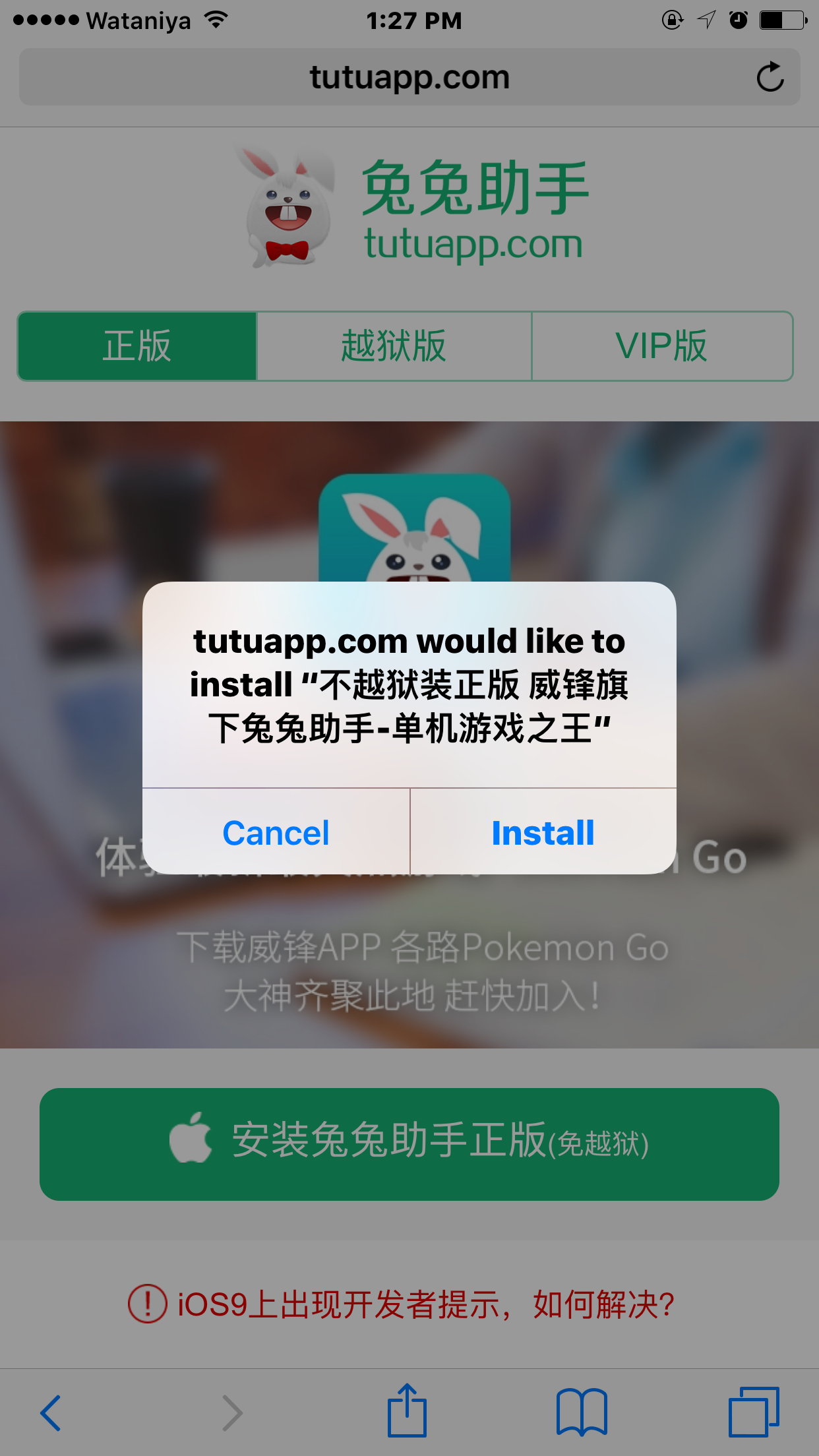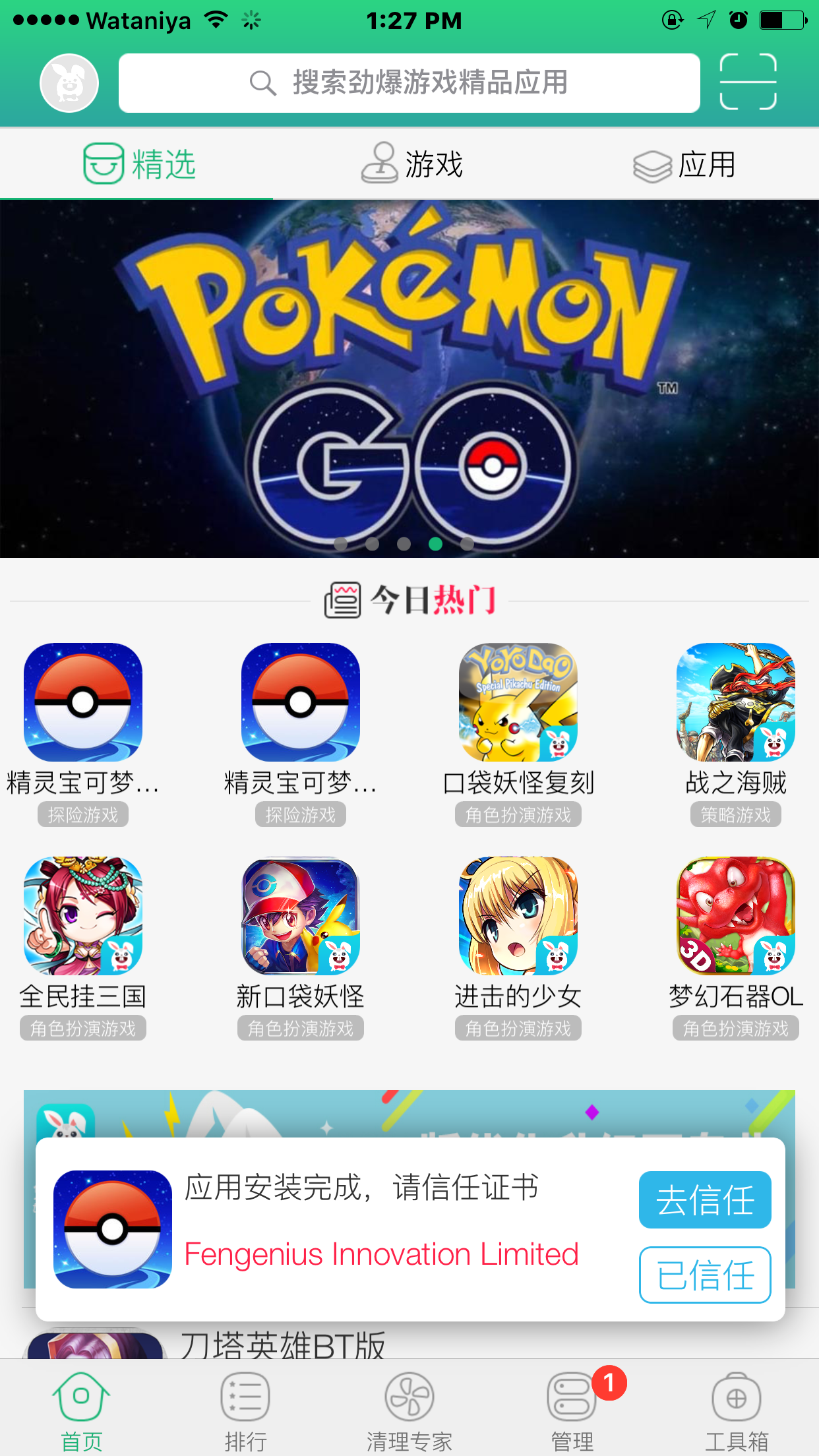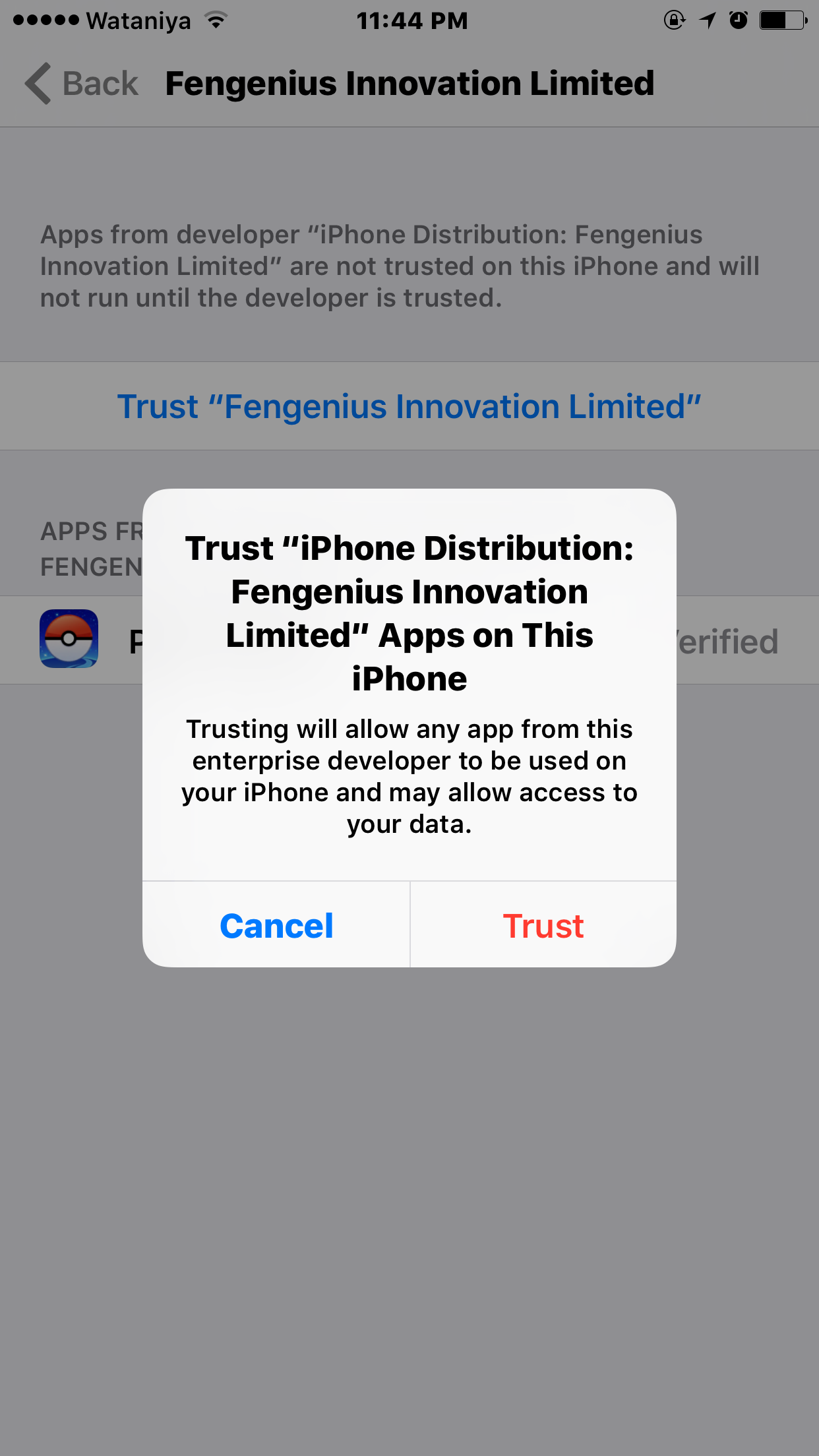This article shows you how to install Pokemon Go on your idevice for all who cant install the game from App Store (Unsupported Countries) .

You dont need PC connection and your device doesnt required to be jailbroken. follow these steps:
Open Safari browser on your idevice and navigate to this websie : tutuapp.com
As this image shows click the big green button with apple logo and accept to install
Wait for the chinese app to finish installing on your home screen
After installation finished, and from your idevice go to : Settings -> General -> Device Management
Click on 'CIBOL INVESTMENTS LIMITED' and then click on 'Trust - Shenzhen Yixin Network Technology'
Open the app, you will fined the pokemon go on the app home screen, incase you did not fined it just search for 'Go' and you will get it
Click on the game then click on the big green button and accept to install

After the game finished downloading, again you need to trust the game so open : Settings -> General -> Device Management
Choose ' Fengenius Innovation Limited' (Maybe the name will be different, fined pokem go enterprise app), Click on Trust and accept by clicking Trust
Happy Playing
Note: For security issues, i dont support this installation method as you accept a 3d party app, use it on your own risk