About Spaces on Twitter
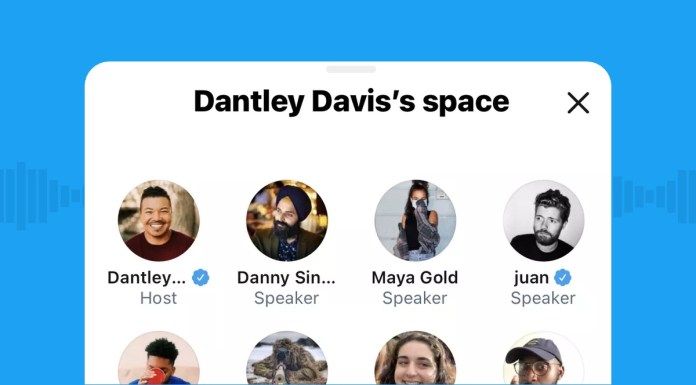
Spaces is a place to come together, built around the voices of the people using Twitter, your Twitter community. Spaces are live for as long as they’re open; once ended, they will no longer be available publicly on Twitter.
Note: We are initially rolling out Spaces to a very small group to learn and gather feedback from a variety of communities on Twitter. While anyone on iOS will be able to join a Space, only people in the small group will be able to create Spaces. We will expand the list of people who can create Spaces over time.
How to use Spaces
How do you start a Space?
- You can start a Space two ways: Long press on compose and then tap the new Spaces icon on the far left. Or, tap on your profile image in Fleets, scroll to the far right, and tap Spaces. You can invite up to 10 people to speak. This is your space to share thoughts, send emojis, and more.
- You can select who can join with speaking privileges by choosing from Everyone, People you follow, or Only people you invite to speak, which lets you send DM invites.
- Your mic will be off to start. When ready, tap Start your Space.
- Allow mic access by toggling Allow mic access to on.
- Choose whether or not you want to Share transcriptions by toggling the button on or off.
- Get started recording in your Space.
Spaces FAQ
For now, Spaces are public. They will automatically appear in your followers’ Fleets, and each Space has a public link that can be shared.
For now, Spaces are public and anyone can join as a listener. If you create a Space, your followers will see it in their Fleets. You have control over who can speak. While setting up a Space, you can select who can join with speaking privileges by choosing from Everyone, People you follow, or Only people you invite to speak, which lets you send DM invites. You can change this at any time while the Space is open.
Spaces are live for as long as they’re open; once ended, they will no longer be available publicly on Twitter. We will retain copies of Spaces for 30 days after they end to review for violations of the Twitter Rules. If a Space is found to contain a violation, we will extend the time we maintain a copy for an additional 90 days to give people the ability to appeal if they believe there was a mistake.
Hosts can download a copy of their Space data for as long as we retain a copy of it. Speakers can download a copy of the transcription of what they said in a Space (if they have transcriptions turned on) for as long as we retain a copy of it.
