Delete your posts and comments in a Facebook group
If you’d like to delete posts and comments from a Facebook group, you can choose to delete:
- Your individual posts from the group.
- All the posts, comments, photos and other content you've shared in the group, all at once.
If you've been blocked from the group or were in a hidden group, you can delete all your posts, comments, photos and other content all at once, but you won't be able to delete individual posts.
Delete individual posts, comments or reactions in the group
- Tap
Menu in the top right of Facebook, then tap your name.
- On your profile, tap
Options below your name and select Activity Log.
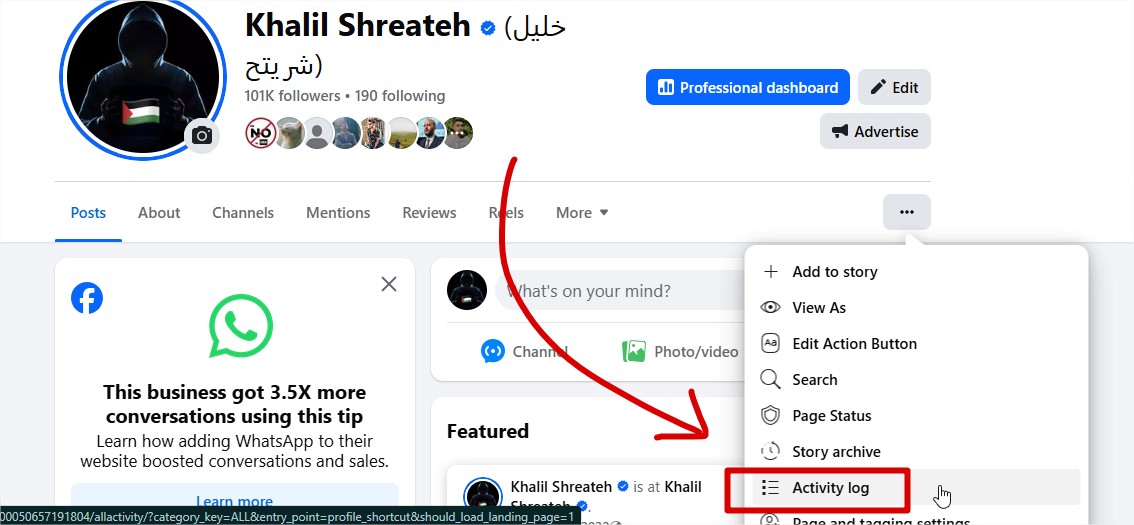
- Tap Your Facebook activity, then tap Groups.
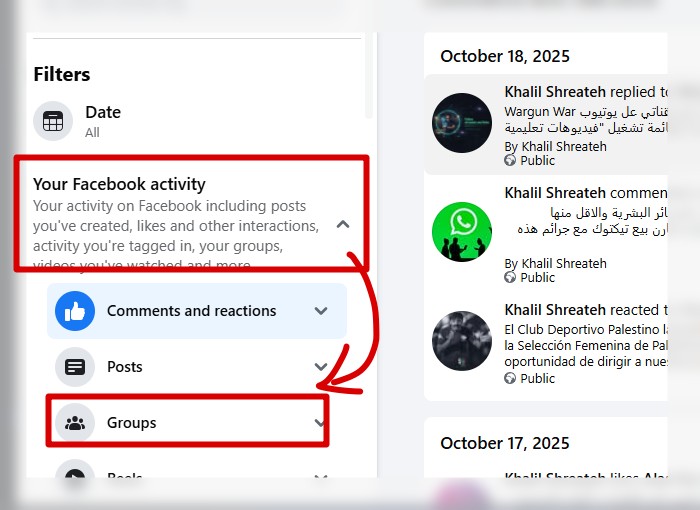
- Tap Group posts and comments or tap See more and then Your reactions to posts in groups.
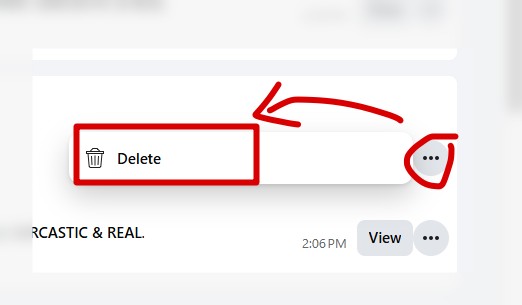
- Scroll to what you want to delete, then tap
Options and select Delete, Unlike or Remove Reaction.
Delete all your posts, comments, photos and other content you've shared in the group
- Tap
Menu in the top right of Facebook, then tap your name.
- On your profile, tap
Options below your name and select Activity Log.
- Tap Your Facebook activity, then tap Groups.
- Tap Your Group membership activity.
- Scroll to an entry about a group you want to delete your content from, then tap
Options and select Delete your activity.
- Tap DELETE to confirm, then re-enter your password and tap Submit.
This doesn't include activity like your invites and activity in group events and get-togethers, reactions, the names of albums you've created or documents you've created that other people have edited.
Note: Pages that have joined groups can’t delete posts and other activity from a Facebook group they’re no longer a member of.
Delete group post on facebook after leaving the group on Iphone
Delete individual posts, comments or reactions in the group
- Tap
Menu in the bottom right of Facebook, then tap your name.
- On your profile, tap
Options below your name and select Activity Log.
- Tap Your Facebook activity, then tap Groups.
- Tap Group posts and comments or tap See more and then Your reactions to posts in groups.
- Scroll to what you want to delete, then tap
Options and select Delete, Unlike or Remove Reaction.
Delete all your posts, comments, photos and other content you've shared in the group
- Tap
Menu in the bottom right of Facebook, then tap your name.
- On your profile, tap
Options below your name and select Activity Log.
- Tap Your Facebook activity, then tap Groups.
- Tap Your Group membership activity.
- Scroll to an entry about a group you want to delete your content from, then tap
Options and select Delete your activity.
- Tap Delete to confirm, then re-enter your password and tap Submit.
This doesn't include activity like your invites and activity in group events and get-togethers, reactions, the names of albums you've created or documents you've created that other people have edited.
Note: Pages that have joined groups can’t delete posts and other activity from a Facebook group they’re no longer a member of.
Delete group post on facebook after leaving the group on Android
Delete individual posts, comments or reactions in the group
- Tap
Menu in the top right of Facebook, then tap your name.
- On your profile, tap
Options below your name and select Activity Log.
- Tap Your Facebook activity, then tap Groups.
- Tap Group posts and comments or tap See more and then Your reactions to posts in groups.
- Scroll to what you want to delete, then tap
Options and select Delete, Unlike or Remove Reaction.
Delete all your posts, comments, photos and other content you've shared in the group
- Tap
Menu in the top right of Facebook, then tap your name.
- On your profile, tap
Options below your name and select Activity Log.
- Tap Your Facebook activity, then tap Groups.
- Tap Your Group membership activity.
- Scroll to an entry about a group you want to delete your content from, then tap
Options and select Delete your activity.
- Tap DELETE to confirm, then re-enter your password and tap Submit.
This doesn't include activity like your invites and activity in group events and get-togethers, reactions, the names of albums you've created or documents you've created that other people have edited.
Note: Pages that have joined groups can’t delete posts and other activity from a Facebook group they’re no longer a member of.
Found This Article Helpful?
Share it with your friends and don’t forget to follow me on social media: https://khalil-shreateh.com/links

