Manage your Twitter presence with ease by utilizing this powerful Chrome extension that enables bulk deletion of past tweets. Streamline your Twitter profile and maintain a curated online persona with this handy tool.
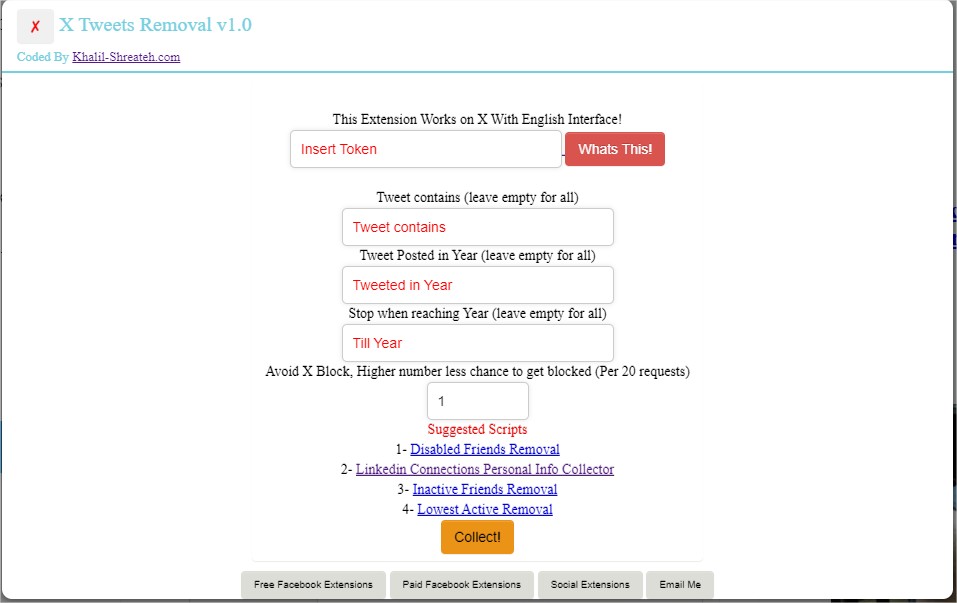
In today's digital age, managing your online presence is crucial. Twitter, a prominent social media platform, serves as a hub for sharing thoughts, engaging with others, and staying informed. However, over time, your Twitter timeline can accumulate a vast collection of tweets, some of which may no longer reflect your current views or align with your professional aspirations.
To address this need, a free Chrome extension has emerged as a valuable tool for Twitter users seeking to declutter their timelines and curate a more polished online presence. This extension empowers users to bulk delete past tweets, enabling them to selectively remove outdated or irrelevant content.
Downloading and Installing the Extension:
-
Download the extension's zip file from the provided link.
-
Extract the contents of the zip file to a convenient location on your computer.
-
Open the Chrome browser and click on the three dots icon in the top right corner.
-
Select "More tools" and then click on "Extensions."
-
Enable Developer mode by toggling the switch in the top right corner.
-
Click on "Load unpacked" and navigate to the extracted folder containing the extension's files.
-
Select the extension folder and click "Open."
The extension will now be installed and ready for use.
Operating the Extension:
-
Access X (Twitter) and log in to your account.
-
Click on the extension icon in the top right corner of the browser window.
-
Enter the token generated from your online app. Use this app : https://khalil-shreateh.com/khalil.shtml/social_applications/web-applications/token-generator.html
-
Specify the criteria for tweet deletion:
-
Tweet Text: Enter a specific phrase or keyword. If a tweet contains this text, it will be marked for deletion.
-
Year: Select a specific year. Tweets posted in that year will be marked for deletion.
-
Till Year: Specify an end year. The extension will stop processing tweets once it reaches tweets posted in that year.
- Click on the "Start" button to initiate the bulk deletion process.
The extension will scan through your tweets and identify those matching the specified criteria. It will then proceed to delete the selected tweets.
Additional Notes:
-
The extension respects Twitter's API limits and will delete tweets gradually to avoid exceeding usage restrictions.
-
The extension does not store any personal data or tweet content.
-
The extension is compatible with the latest versions of the Chrome browser.
By utilizing this free Chrome extension, Twitter users can effectively manage their online presence, maintaining a clean and curated timeline that reflects their current persona and professional goals.
English Tutorial:
https://youtu.be/E8n98WLHBXs
فيديو عربي يشرح تحميل الاضافة واستخدامها :
https://youtu.be/2yRuEQsTMx8
Donate via Paypal : https://paypal.me/shreateh
Support me on Patreon : https://www.patreon.com/shreateh
ادعمني على موقع باتريون : https://www.patreon.com/shreateh
Support me by clicking this link and share with your friends :)
لدعم الملحق انقر هنا وشارك الفيديو مع اصدقائك
For suggestions or reporting a bug in any extensions, open this page ( click her). then scroll down and leave it in comments
