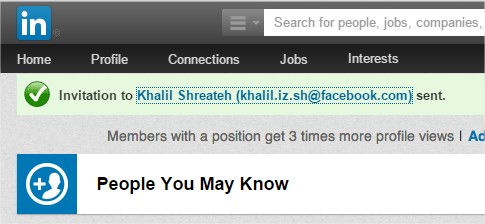LinkedIn initially allows all users to send up to 5000 invitations. This limit is an automatic method to prevent accidental abuse and protect both senders and recipients.
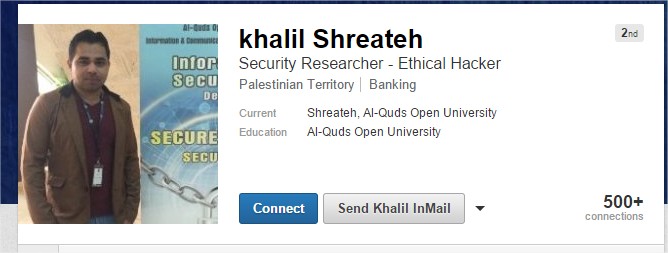
The limit is in place only to prevent abuse, not to block invitations sent by careful inviters. LinkedIn encourages all users to connect to their trusted professional contacts, and to others who welcome connections with new contacts.
Users who limit their invitations to these two groups have high invitation acceptance rates and LinkedIn will usually raise the limit for such inviters.
How To Bypass This Limit
For linkedin users, surely they faced such as the down screenshot, where linkedin asks you to insert the user's email address .
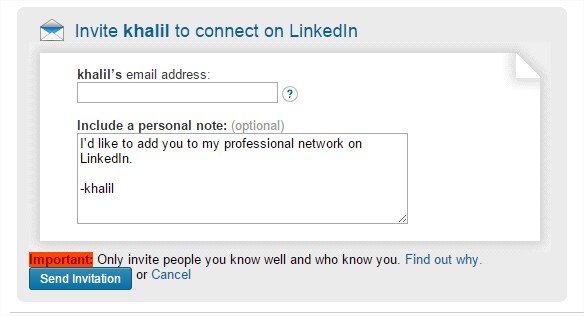
For sure to bypass this you need the user's email address so you can send him a request . so how you can find his email address ?!
Simply, we will use facebook as request host, steps :
1- Search for the user's profile on facebook . lets take my profile as an example, my facebook account name is khalil shreateh so we search for the name, you will find : https://www.facebook.com/khalil.iz.sh . my official facebook account .
2- As we know facebook removed the support of email address for facebook users, and start forwarding received emails to the user's registered email address in facebook. you got the trick right ;) . So here we will generate the user email addres.
From step 1 above my profile link is : https://www.facebook.com/khalil.iz.sh , so my facebook email address is :