Steps to add stickers to facebook comments
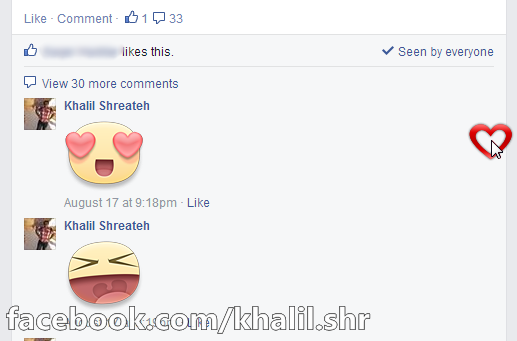
- Download HOLA
Firefox : https://addons.mozilla.org/en-US/firefox/addon/hola/
- When you are on facebook main page , Run HOLA by clicking its icon in your brwoser bar, choose Australia country .
- Wait for HOLA to be active, facebook page will automatically refresh .
- Now open any facebook group , click to write a comment for any post you like, you will see the stickers icon appears , click it and choose what you like .

If you want to place stickers for your account , create a new account while using HOLA proxy .
