This error message you will get When installing chrome extension manually 'CRX/NEX' file, Notifying you that one or more extensions were disabled. So here how to get rid of this message and keep your extensions active.
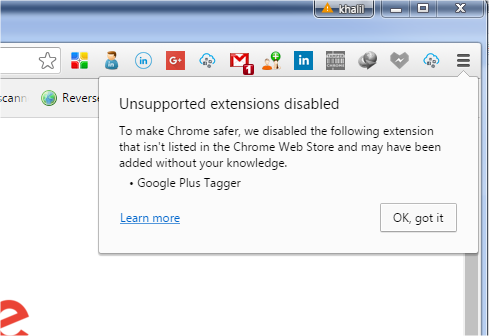
Watch All in one Tutorial : https://www.youtube.com/watch?v=IXIInUdhupg
Watch Youtube Tutorial on how to install CRX/NEX file manually
https://www.youtube.com/watch?v=QZ8PEYUfc38
Then only solution on Chrome browser is to reinstall the extension again each time you run Chrome browser. So here is how to get rid of this annoying policy .
1- Unzip CRX/NEX File
What you need here is to unzip the CRX/NEX file, and active chrome developer mode, then load the unpacked extension .
Tutorial : https://youtu.be/a01urvmmZKE
But each time your run chrome you will get another message telling you if you want to disabled developer mode, Always choose 'Cancel' .
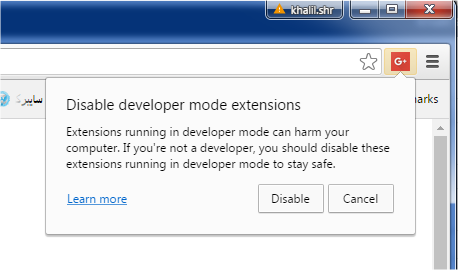
2- Using a Chromium Browser
Google Chrome is based on the open-source Chromium browser project. Anyone can take Chromium’s source code modify it to build their own browser.
So here i list of some browsers that you can use chrome extensions on :
Opera Browser
Opera browser allows you to use chrome extensions, Both of them have the same system core.
Download opera browser : http://www.opera.com/download
Maelstrom Browser
This bittorrent browser looks like chrome browser, Anyway i find it perfect to use.
Download maelstrom : http://project-maelstrom.bittorrent.com/
Comodo Dragon : https://www.comodo.com/home/browsers-toolbars/browser.php
SRWare Iron: http://www.srware.net/en/software_srware_iron_download.php
Google for More ;)
