To help keep Facebook safe and ensure positive experiences between people and businesses, we review ad accounts to check for violations of our Advertising Policies and Terms of Service. This may result in ad accounts that don’t comply with these policies and terms being disabled.
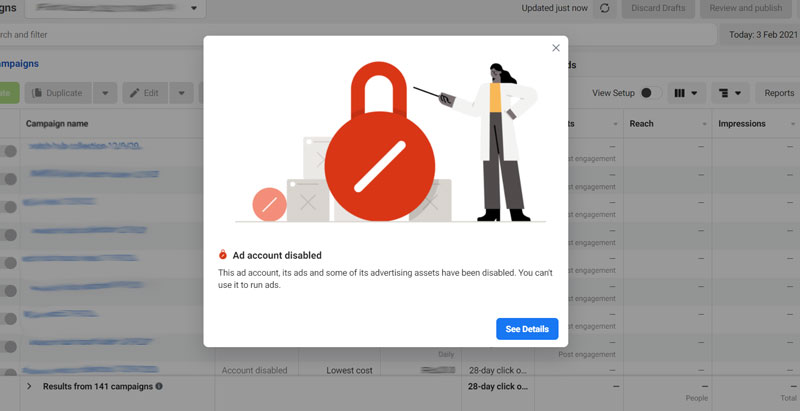
You can check the status of your ad accounts, Business Manager accounts, commerce accounts, catalogs and Pages in Account Quality, which you can access when signed into your Facebook account.
If your ad account is disabled or your Facebook account, Page, or Business Manager is restricted from advertising, you'll receive an email and Facebook notification.
Best Practices for complying with our Advertising Policies
Keep these policy requirements in mind when creating your ads:
Ads may not promote Unacceptable Business Practices:
- This includes promoting products, services, schemes or offers that use deceptive or misleading practices to scam people out of money or personal information.
- Avoid using sensational language that can feel misleading, such as ads that overpromise results or do not disclose risks.
- Ads must not contain profanity or bad grammar and punctuation.
Avoid use of Misleading Claims:
- Ads, landing pages, and business practices must not contain deceptive, false, or misleading content, including deceptive claims, offers, or methods.
- Ads, landing pages, and business practices must not contain promises/claims to cure chronic, incurable, or serious medical conditions, or claims of unrealistic results within specific timeframes. Such promises/claims may not hold true for all users.
Avoid unclear or Non-Functional Landing Page experiences:
- Make sure your ad includes a functional landing page with relevant messaging that matches the ad content. The destination URL must not lead people to a site that is under construction or to an error page.
- Your landing page should describe the product or service and its features, and set realistic expectations around its functionality.
Avoid use of Adult Content in your ad:
- Ads must not contain nudity, depictions of people in explicit or suggestive positions, or activities that are overly suggestive or sexually provocative.
Repeated Violations:
- If we find that an ad account is repeatedly trying to run ads that don’t comply with our policies, we may determine the advertiser represents a risk to the platform.
What to do if you think your ad account was disabled by mistake
If your ad account has been disabled, you can visit Account Quality to find out more information. In some cases, you can request another review.
Note: To request a review, you must be an admin on the ad account.
- Go to Account Quality.
- Click Account Status Overview in the left menu.
- Look for a What You Can Do section.
-
If you don’t see a What You Can Do section, there are no further steps for you to take at this time.
-
- To troubleshoot your account, follow the recommended steps in the What You Can Do section.
