In the age of digital communication, privacy and security have become paramount concerns for users worldwide. One feature that often raises privacy issues is link previews in messaging apps. These previews provide a snippet of the linked content, which can be convenient but also potentially intrusive. On WhatsApp, link previews can sometimes expose more information than desired. Disabling this feature can enhance your privacy and security, ensuring that your shared links don't reveal more than intended. This article will guide you through the process of disabling link previews on WhatsApp for both iOS and Android devices.
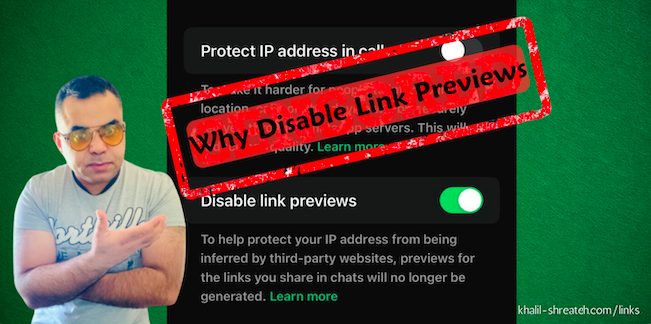
Link previews are a common feature in messaging apps, including WhatsApp. When you share a link, the app automatically generates a preview, displaying a snippet of the content, an image, and the title. While this can be helpful for quickly assessing the link's relevance, it can also pose privacy risks.
- Privacy Concerns: Link previews can inadvertently share more information than you intend. For instance, if you're sharing a link to a private document or a sensitive webpage, the preview might reveal confidential details.
- Security Risks: Automatically fetching link previews requires connecting to the link's server, which can expose your IP address and potentially other identifying information. This could be exploited by malicious actors to track your activity or launch attacks.
- Data Usage: Generating link previews consumes data, which might be a concern if you have a limited data plan.
Given these potential issues, many users prefer to disable link previews to maintain better control over their information.
How to Disable Link Previews on WhatsApp
For iOS Users:
- Open WhatsApp: Launch the WhatsApp application on your iOS device.
- Go to Settings: Tap on the 'Settings' icon located at the bottom right corner of the screen.
- Select 'Chats': In the Settings menu, tap on the 'Chats' option.
- Disable Media Visibility: Toggle off the 'Media Visibility' option. This setting prevents media files from appearing in your phone's gallery, indirectly affecting link previews.
- Manually Share Links Without Preview: To share a link without a preview, type the link and then immediately type a space or any character after the link before sending it. This prevents WhatsApp from generating a preview.
For Android Users:
- Open WhatsApp: Launch the WhatsApp application on your Android device.
- Go to Settings: Tap on the three vertical dots in the top right corner and select 'Settings.'
- Select 'Chats': In the Settings menu, tap on the 'Chats' option.
- Disable Media Visibility: Toggle off the 'Media Visibility' option. This setting prevents media files from appearing in your phone's gallery, indirectly affecting link previews.
- Manually Share Links Without Preview: Similar to iOS, type the link and then add a space or any character after the link before sending it. This method prevents WhatsApp from generating a preview.
Youtube Tutorial
Found this article useful !! Share it with your friends ...
