If you read the recent Forbes article, TikTok’s 7 Highest Earning Stars then you know ‘serious money’ can mean seven-figures! The list details the TikTok stars who earned over a million dollars last year by posting short videos on the hugely popular social platform. At #1, Addison Rae Easterling earned a whopping $5 million last year.
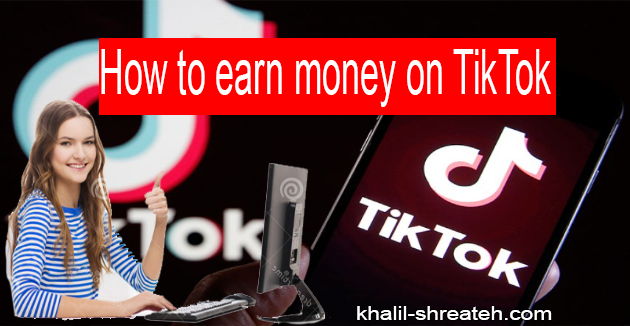
There are 3 ways to earn money on Tiktok
First : Creator Marketplace & Self Promotion
What is TikTok Creator Marketplace?
TikTok Creator Marketplace is the official collaboration platform to connect brands and creators on TikTok. With TikTok Creator Marketplace, innovative video creators can collaborate with brands on paid campaigns.
What are the benefits of joining?
When you participate in TikTok Creator Marketplace, you may have the opportunity to connect with brands and sponsorship opportunities. Other benefits include getting official support from TikTok on brand campaigns, receiving access to online collaboration tools, and getting tips on creating advertiser-friendly videos for brands.
Who is eligible?
TikTok Creator Marketplace works only with Creator Accounts. You may have to switch to a Creator Account before joining. Depending on where you live, TikTok Creator Marketplace is available through invitation or self-application process. You also have to be 18 years old or older to participate.
Once a creator meets the eligibility requirements (based on factors like age, followers, video content, and engagement), they may be invited to join or apply. TikTok Creator Marketplace will be expanding the invitations over time.
When a creator chooses to apply, their application will be reviewed and notifications will be sent with the results. Creators that do not pass the initial review can reapply after 30 days.
How does the Creator Marketplace work?
After joining TikTok Creator Marketplace, go to your settings, select “Creator Account,” then tap “TikTok Creator Marketplace” to manage your creator profile. Best practices include editing your profile page and setting a rate for sponsored videos.
When brands send you an invitation to collaborate, you will be notified with a notification, email, and SMS. TikTok Creator Marketplace notifications can be found under “Creator Monetization,” and all notifications will always be at the top of your inbox.
Working with brands
TikTok Creator Marketplace allows brands to search for creators just like you. Brands will have the ability to see your profile, audience demographics, engagement metrics, and more.
If a brand is interested in collaborating with you, you’ll receive push and in-app notifications. When you open the notification, you can review the campaign details and contract. You can also share your contact info with the brand and your interest in collaborating.
Best practices suggest aligning with the brand on the video details, including the shooting location, wardrobe, number of reshoots, payment details, and more. Currently, TikTok Creator Marketplace does not offer transactions through the platform in the US (launching first in the UK in the coming months), so creators must arrange for payment directly with the brand or agency.
Remember to toggle the Sponsored Video status. This will help brands access real-time data about the campaign including true reach and impact.
Once you upload your video, it will be reviewed to ensure it meets TikTok’s Community Guidelines and branded content policy. You’ll receive a notification in your TikTok app if it is approved or denied in which you can reshoot and re-upload the video. After this step, your brand partner will also be able to approve or deny your video before you are able to publish it.
Note: TikTok Creator Marketplace is currently in beta in the U.S.
About self promotion
this is about inserting your own products marketplace such as your marketplace on Ebay or other platform. And then create videos about your product and encourage your followers to buy it!
Second: LIVE gifting
Did you know that creators can receive gifts when hosting a TikTok LIVE stream? In this post, we will help you understand what LIVE gifting is, how it works, and how you can utilize this feature to send or receive gifts during a LIVE stream.
What is LIVE gifting?
Simply put, the LIVE gifting feature allows viewers to support their favorite creators by sending them virtual gifts which can be exchanged for funds while the creator is hosting a LIVE stream.
How to gift
In order to send or receive gifts, you must be 18 years old or older. Viewers first have to purchase virtual coins in-app. Coins can be found in your profile Settings within the “Balance” tab. Select the “Recharge” icon to view the coin denomination options.
After purchasing, these coins can then be exchanged for virtual gifts of different value. These gifts come in a fun and unique variety. Different types of gifts require different amounts of coins.
Once you have enough coins to purchase a gift, go into the LIVE stream and select the gift panel. Then hit “send” on any of the gifts you want to give, and it will immediately appear in the stream.
If you haven’t pre-purchased coins before it starts, you can also send a gift during the LIVE stream by clicking on the gift icon at the bottom of the screen and following the prompts.
Diamonds
TikTok awards Diamonds to creators based on the popularity of their videos. One way for creators to earn Diamonds is to receive gifts from followers. Creators may then exchange these Diamonds for funds and transfer these funds to a payment method. You can see your exchange value in your Settings within the balance tab.
Third : Creator Fund
Creators light up TikTok. You entertain us. You inspire us. You’re constantly finding innovative new ways of creative expression. That is why TikTok is happy to support and reward creators with TikTok Creator Fund.
What is TikTok Creator Fund?
TikTok Creator Fund rewards creators for doing what they do best — making incredible TikTok videos. It’s TikTok’s way of celebrating and supporting creators for their dedication, ingenuity, and spirit.
Who is eligible?
To participate in TikTok Creator Fund, you must meet certain eligibility requirements. For example, users must be 18 years or older, be a legal resident of one of the 50 states, District of Columbia, or the territories and possessions, of the United States, meet a minimum following threshold of 10K authentic followers, have accrued at least 10K authentic video views in the last 30 days, and post original videos in line with our Community Guidelines.
Note: The TikTok Creator Fund is currently available to creators in the U.S., UK, Germany, Italy, France, and Spain.
How to apply
If you believe you meet all of the eligibility requirements referenced above, you can apply within the TikTok app by opening your account settings, selecting “Creator Account,” and then “TikTok Creator Fund.”
How are my funds calculated?
A number of factors influence how funds are calculated for videos under the program. These elements include video views, video engagement, as well as ensuring the videos adhere to the Community Guidelines and Terms of Service.
Where are my funds?
Estimated funds should appear in your Creator Fund Dashboard approximately three days after the day in which video views were accrued. To access your Creator Fund Dashboard, first go to your profile and select “…” to open your settings. From there, tap “Creator Account” and then “TikTok Creator Fund.”
You can withdraw funds ($10 minimum) 30 days after the month ends in which they were accrued and transfer to your preferred payment method (PayPal or Zelle).
Here is a video show how to apply, dont forget to share with your friends
