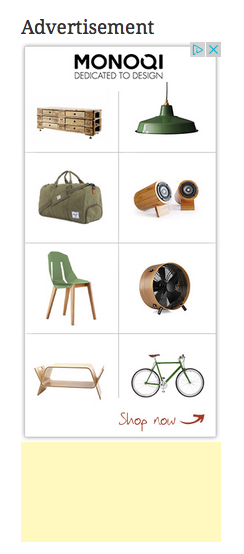Once in a while I receive a question asking how to remove the (often yellow) background of AdSense ads. This is simple, so let me show you the solution.
Why is there a background color?
This is how the problematic ad might look like:
The reason for the (yellow) background is simply that AdSense displays an ad that is actually smaller than the space you defined for the ad. This often happens with responsive ad units, but sometimes AdSense also displays smaller creatives within larger fixed ad spaces.
How to remove the background?
The background color doesn’t come from AdSense or any plugin, but from your theme. The “typical” yellow you see in the example above is the background color set by some of the standard WordPress themes for the <ins> tag.
This tag is not very common, but AdSense loads the ad into this element. Since it is not used very often most theme developers and users don’t know how it is formated.
To fix it you can add the following css rule in your theme options or style.css:
ins.adsbygoogle { background: transparent !important; }
This makes the background color transparent.
A brute force method would also be to not use responsive ads at all, but this is probably not possible on most websites nowadays.
Article By Thomas, source : https://wpadvancedads.com/remove-adsense-background/