What can I do to keep my account secure? - Part B
- Details
- Written by: khalil shreateh
- Category: Personal Security
- Hits: 10680
Article Index
Part B
Follow These Steps :
Step 1 : Verify your Mobile Number
Open your mobile settings https://www.facebook.com/settings?tab=mobile and add/verify your mobile number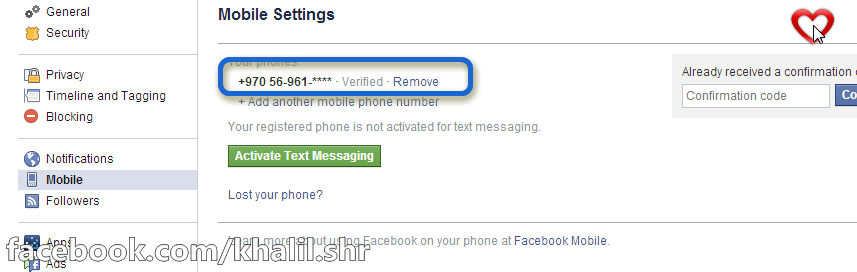
Step 2 : Active Login Notifications
Link : https://www.facebook.com/settings?tab=security§ion=notifications&view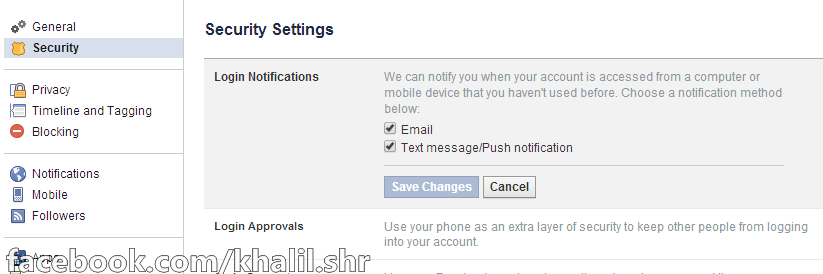
Step 3 : Active Login Approvals
Link : https://www.facebook.com/settings?tab=security§ion=approvals&view
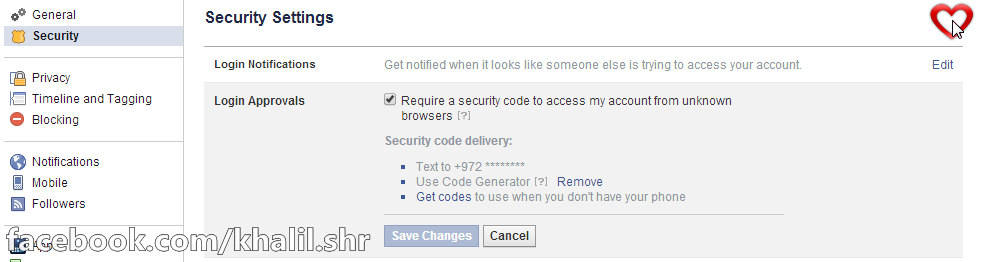
Step 4 : Add Three Trusted Contacts
Trusted contacts are friends you can reach out to if you ever need help getting into your Facebook account (ex: you forget your Facebook password and can’t get into your email account to reset it).
After you set up trusted contacts, next time you can't get into your account your trusted contacts can access special, one-time security codes from Facebook via a URL. You can then call your friends to get the security codes and use those codes to access your account. Choose 3-5 friends and confirm your choices .
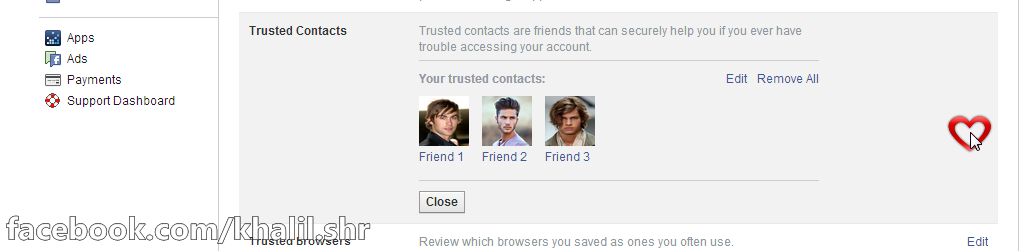
Step 5 : I recommend you removing all trusted browsers after doing the above steps
Once you login from strange PC , you will be ask to enter a security code where you receive to your mobile as SMS, after that facebook will ask you weather to save your browser or not, once you save it facebook will never ask for another security code again.
Link : https://www.facebook.com/settings?tab=security§ion=devices&view
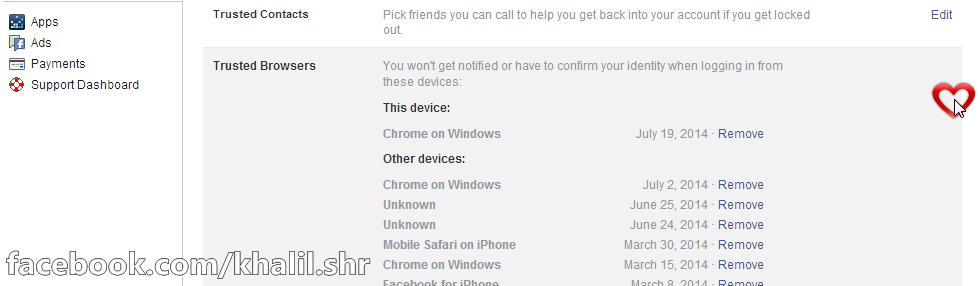
Recommended Article : Facebook Tags Removal- Chrome Extension
