Social media platforms have become a vital part of our daily lives, and Facebook is undoubtedly one of the most popular. Sharing posts, images, and updates with friends and family is a great way to stay connected. However, have you ever wished you could easily tag your Facebook friends in post comments? Introducing the Facebook Friends Tagger, the perfect Chrome extension for all your tagging needs.
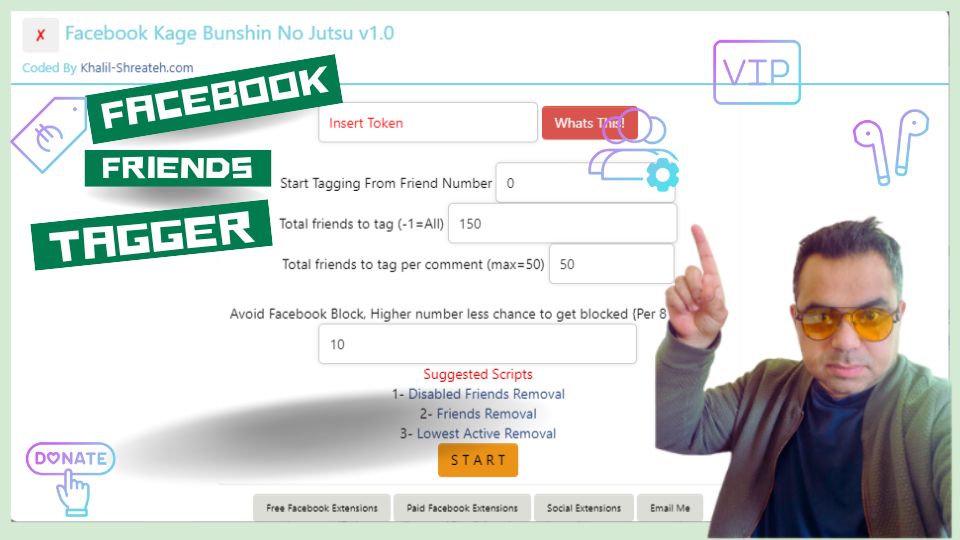
English Tutorial:
https://youtu.be/mT_vxtVWMO4
فيديو عربي يشرح تحميل الاضافة واستخدامها :
https://youtu.be/z9oiJwO4MSM
Donate via Paypal : https://paypal.me/shreateh
Support me on Patreon : https://www.patreon.com/shreateh
ادعمني على موقع باتريون : https://www.patreon.com/shreateh
Support me by clicking this link and share with your friends :)
لدعم الملحق انقر هنا وشارك الفيديو مع اصدقائك
For suggestions or reporting a bug in any extensions, open this page ( click her). then scroll down and leave it in comments
Social media platforms have become a vital part of our daily lives, and Facebook is undoubtedly one of the most popular. Sharing posts, images, and updates with friends and family is a great way to stay connected. However, have you ever wished you could easily tag your Facebook friends in post comments? Introducing the Facebook Friends Tagger, the perfect Chrome extension for all your tagging needs.
To start using the Facebook Friends Tagger, follow these simple steps:
- Start by visiting the Facebook Friends Tagger download page on Google Chrome. Scroll down to the "Download" button and click on it.
- After downloading the ZIP file, extract it to a convenient location on your computer.
- To install the extension manually, click on the three-dot menu icon in the upper-right corner of your Chrome browser.
- Select "More Tools" and then click on "Extensions."
- Toggle on the "Developer mode" switch in the upper-right corner of the Extensions page.
- Click the "Load unpacked" button and navigate to the location where you extracted the ZIP file.
- Select the extracted folder and click "Select."
That's it! Now you can easily tag your Facebook friends in post comments. With the Facebook Friends Tagger Chrome extension, you'll never have to struggle to mention your pals again.
Transform your Facebook experience with the Facebook Friends Tagger Chrome extension! This innovative add-on allows you to mention Facebook friends in comments quickly and easily. Learn the hassle-free installation process and enhance your social media interactions today.
Meta Keywords:
Facebook Friends Tagger, Chrome extension, tag Facebook friends, Facebook comment tagger, Facebook comment tool, Facebook interaction, social media add-on, Facebook tips, Facebook tricks, Chrome extension installation.
Tag Your Friends with Ease: Introducing Facebook Friends Tagger Chrome Extension
Struggling to remember usernames when mentioning friends in Facebook comments? Facebook Friends Tagger is a user-friendly Chrome extension that simplifies the tagging process, saving you time and effort.
Ever written a hilarious Facebook comment but forgot your friend's username when trying to tag them? We've all been there. Fortunately, there's a handy solution: Facebook Friends Tagger, a Chrome extension designed to streamline the tagging experience.
Here's how Facebook Friends Tagger empowers your social media interactions:
-
Effortless Tagging: No more scrambling to recall usernames! Simply start typing your friend's name in the comment box, and Facebook Friends Tagger will suggest matching profiles from your friend list in real-time. Click on the correct profile, and they'll be instantly tagged in your comment.
-
Save Time & Energy: This extension eliminates the need to manually search for usernames, saving you precious time and frustration. Focus on crafting witty comments and engaging with your friends, not on remembering usernames.
-
Improved Accuracy: Say goodbye to misspelled usernames and missed tags. Facebook Friends Tagger ensures you tag the right person every time, keeping your comments clear and relevant.
Installing Facebook Friends Tagger:
Step 1: Download the Extension:
Scroll down on this webpage to find the download button for Facebook Friends Tagger. Click the button to download the extension as a ZIP file.
Step 2: Extract the Downloaded File:
Locate the downloaded ZIP file on your computer. Most operating systems allow you to right-click the file and select "Extract" or "Unzip" to create a folder containing the extension's files.
Step 3: Install the Extension in Chrome:
Open Google Chrome and navigate to the Chrome Web Store by clicking on the three vertical dots in the top right corner and selecting "More tools" -> "Extensions."
Enable "Developer mode" by clicking the toggle switch in the top right corner. Click the "Load unpacked" button and select the folder containing the extracted Facebook Friends Tagger files.
Step 4: Start Tagging!
Head over to Facebook and start leaving comments on your friends' posts. As you type a friend's name, Facebook Friends Tagger will suggest profiles for easy selection and tagging.
Article Meta Keywords: Facebook, Chrome extension, tag friends, comment tagging, Facebook Friends Tagger, social media, time-saving tool
Additional Notes:
- It's important to emphasize that manual installation is required as Chrome Web Store doesn't allow extensions that directly interact with other platforms like Facebook.
- Consider mentioning any security measures the extension takes to protect user privacy (if applicable).
- You can also add a small disclaimer stating that the extension is not affiliated with Facebook in any way.
