How To Change Your Facebook Fan Page Over 200 Likes .?!
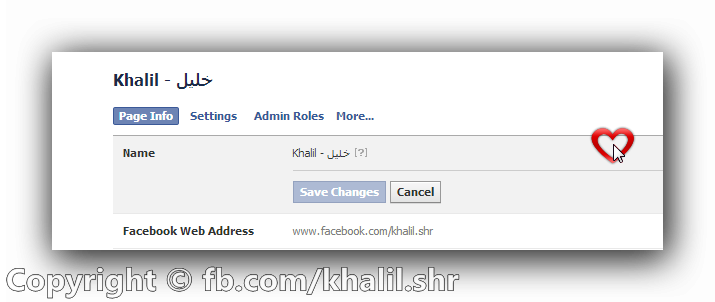
Follow these steps :
You need to use USA proxy.
Download HOLA proxy for google chrome browser
https://chrome.google.com/webstore/detail/hola-better-internet/gkojfkhlekighikafcpjkiklfbnlmeio?hl=en
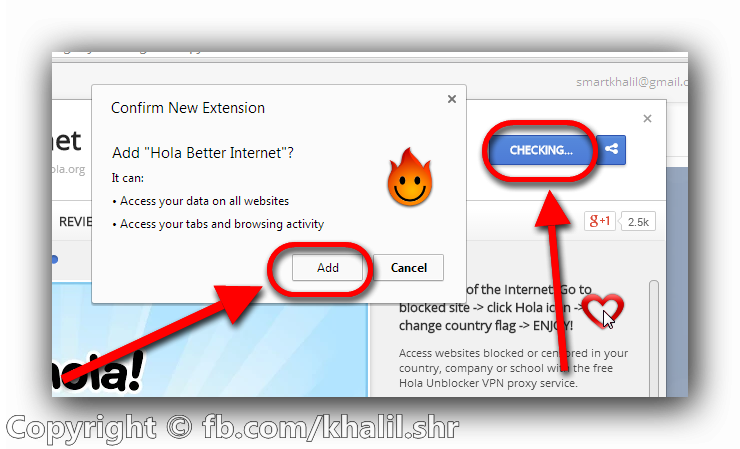
While you are on Facebook.com page, configure HOLA to use
USA proxy with facebook .
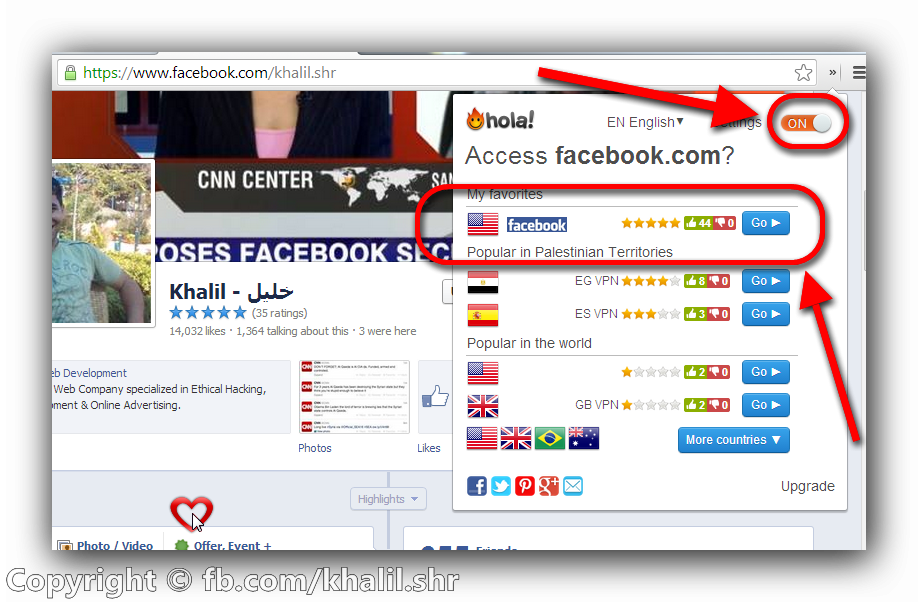
Note that you can use any USA proxy you like .

Open you facebook page , go to edit information to change your page name,
Beside your page name a new link will appear Request Change
( because you are using USA proxy ).

Clicking that link will lead you to a form, fill the form with the suitable data you want,
type your new page name , submit the form .

If you got an error page instead of the above picture : make sure your HOLY proxy is on Change the page id in this link and navigate to it : https://www.facebook.com/help/contact/315717308555285?pageid=582109601810429¤tname=Khalil%20-%20خليل Page id = 582109601810429 Change it to your page id chich you want to change it's name .
Add an address to your page . until you can see a map
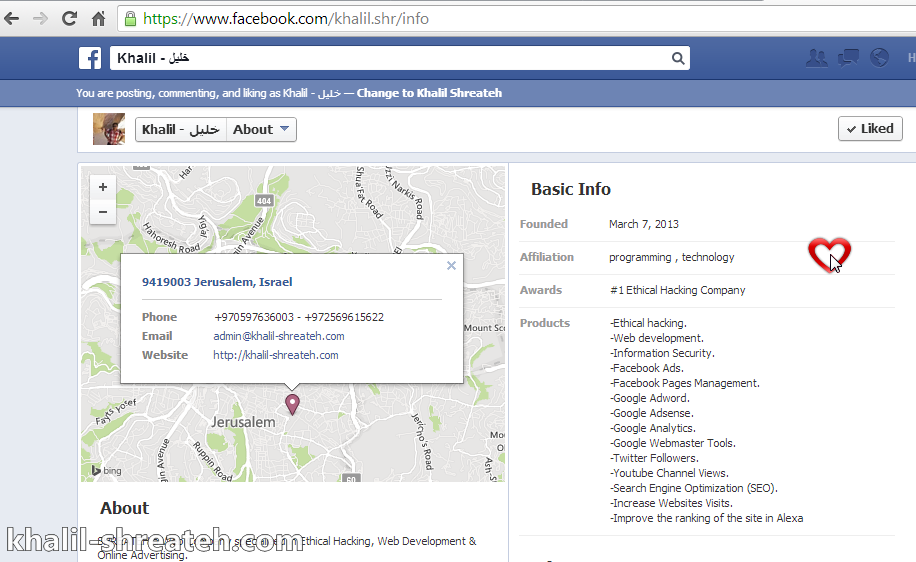
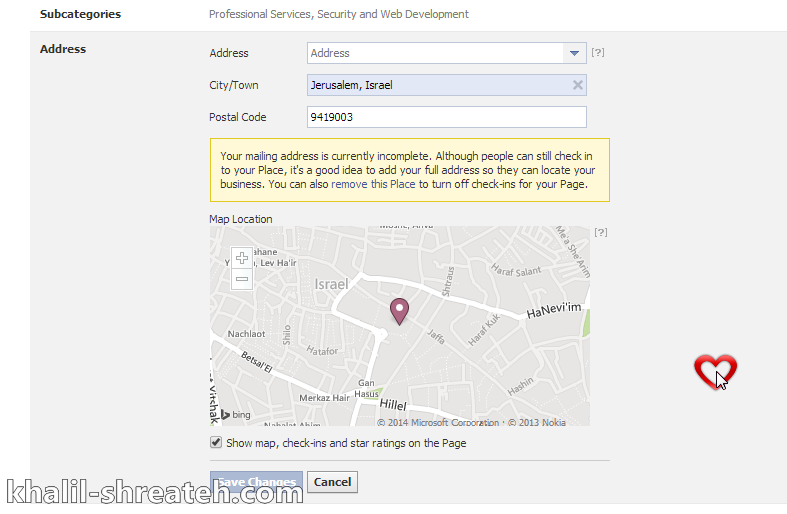
Within 2-4 days a friend of me received this email :
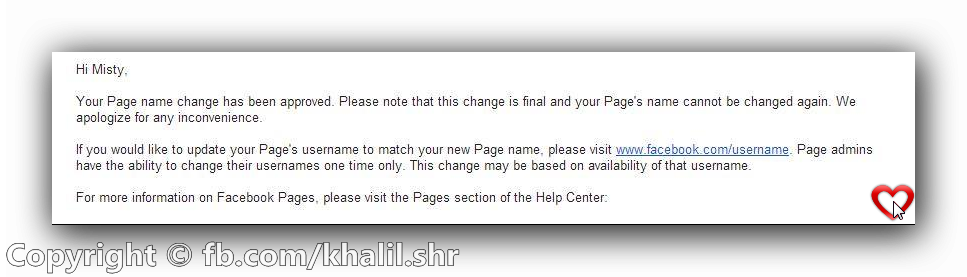
You Like it !! Share it ![]()
